Drowning out the noise of the world to sink into your own bubble of sound can feel like a distant dream, especially in our noisy, fast-paced lives. But what if you could flip a switch and transform your audio experience, making every beat and note stand out in clarity? That’s the power of Active Noise Cancellation (ANC) in the Beats Studio 3 headphones. Designed for both the music enthusiast craving purity in sound and the professional seeking solace in their busy environment, these headphones bring a slice of auditory heaven. This guide is your companion in mastering the ANC feature, tailored for Apple and Android users alike. We’ll walk through the steps to harness this technology and also shed light on its brighter and dimmer sides. Join us on this journey to understand how your Beats Studio 3 can become not just an accessory, but a gateway to unparalleled audio immersion.
Key Takeaways
- As soon as Beats Studio 3 headphones are turned on, they instantly activate their noise-canceling function to provide an immersive audio experience.
- The noise-canceling feature in Beats Studio 3 headphones is straightforward, with just two settings: either activated or deactivated, without the possibility to adjust the intensity like some other headphone models offer.
- For users with iOS devices, noise cancellation can be toggled off with a quick double tap of the power button, and similarly, turned back on with the same action if it was previously off.
- Android users can manage the noise cancellation feature through the Beats app, easily accessible from Google Play, where the feature can be switched on or off right from the main screen after the headphones are connected.
- The presence of an LED light on the left ear cup serves as a clear indicator of the noise cancellation status; a lit LED signifies that the feature is active.
- The use of noise cancellation affects battery duration, with an estimated battery life of around twenty-two hours with the feature on, extending to forty hours when it’s turned off.
- The Active/Adaptive Noise Cancellation technology in Beats Studio 3 headphones works by producing sound waves that counteract external noise, ensuring a cleaner and more focused listening experience.
How Active Noise Cancellation Works
Active Noise Cancellation (ANC) in headphones like the Beats Studio 3 is a sophisticated technology designed to create a personal oasis of sound by eliminating external noise. This feature ensures that you can immerse yourself fully in your audio experience without distractions from the surrounding environment.
Most headphones are designed to fit snugly over the ears, using padding on the earcups and a secure fit to minimize external sound leakage. This design helps keep what you’re listening to in and the outside world out to a certain extent. However, physical barriers alone are not entirely effective at silencing ambient noises, such as the hum of traffic or the buzz of a crowd.
This is where ANC technology comes into play. The Beats Studio 3 headphones are equipped with both internal and external microphones that continuously monitor environmental sounds. When these microphones detect unwanted ambient noise, the headphones generate a sound wave that is the exact opposite, or “antiphase,” to the detected noise. This sound wave is carefully timed so that its peaks and troughs align perfectly with the troughs and peaks of the ambient noise, creating what is known as “destructive interference.” This process effectively neutralizes the noise, resulting in a much quieter listening environment.
Moreover, the ANC in Beats Studio 3 is adaptive, meaning it uses an algorithm to dynamically adjust the antiphase sound waves in real-time. This ensures the noise cancellation is finely tuned and responsive to changes in the external environment, providing an even more effective and personalized noise-canceling experience. Through this advanced technology, Beats Studio 3 headphones can offer a pure and uninterrupted listening experience, allowing users to focus solely on the sound of their music or media.
Turning Active Noise Cancellation On or Off in Beats Studio 3
Active Noise Cancellation (ANC) in Beats Studio 3 headphones automatically activates when you power them on, indicated by the LED light on the left earcup. This feature’s management varies based on the connected device, offering user-friendly control across different platforms.
1. Enabling ANC on Android Devices:
Active Noise Cancellation (ANC) is a key feature of the Beats Studio 3 headphones, allowing users to immerse themselves in their audio by eliminating external noise. This section guides Android users through the simple process of enabling or disabling ANC on their Beats Studio 3 headphones.
Steps to Enable or Disable ANC:
- Initially, ensure your Beats Studio 3 headphones are paired with your Android device. This step is essential for first-time use and requires going into your device’s Bluetooth settings to find and connect to the headphones.
- Open the Beats app on your Android device. If your headphones are already connected, the app will automatically display the Beats Studio 3 settings screen.
- Within the app, scroll to find a profile icon represented by a semi-circle over a head. This icon is the gateway to the ANC settings.
- Tap the profile icon with the semi-circle to toggle the ANC feature. The Beats Studio 3 headphones offer a straightforward option: noise cancellation can either be on or off, as there’s no transparency mode available.
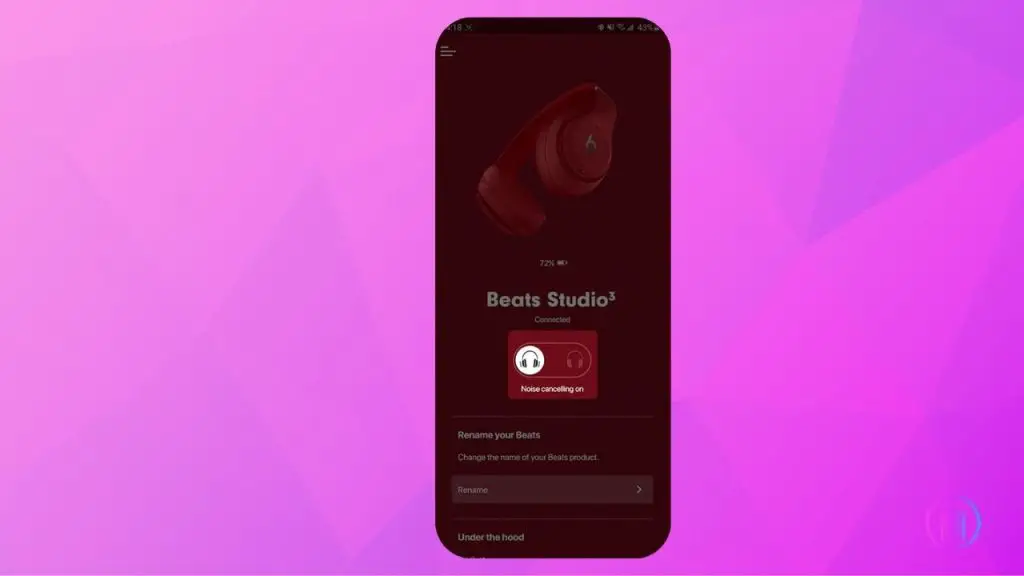
2. Enabling ANC on Apple Devices:
Active Noise Cancellation (ANC) on Beats Studio 3 enhances your audio by reducing external noise. Here’s how you can manage this feature on Apple devices following the latest iOS updates.
Steps to Enable or Disable ANC:
- Ensure your Beats Studio 3 headphones are paired with your Apple device. Turn them on and confirm they’re within connectivity range.
- Open the “Settings” app on your device, tap on “Bluetooth,” and find your Beats Studio 3 listed under connected devices. Previously, this is where you could toggle ANC directly.
- With the removal of the direct ANC toggle in Bluetooth settings, you can now quickly press the power button on your Beats Studio 3 twice to disable ANC. This method offers a swift way to adjust your listening settings.
- Look for the LED on the left earcup below the ‘B’ logo to confirm ANC status. The LED lights up when ANC is active and turns off when ANC is disabled, providing a clear visual cue.
- Alternatively, the Beats app on your iOS device offers a digital interface to control ANC. This method is ideal for those who prefer adjusting settings through an app.

3. Advantages of Active Noise Cancellation:
Active Noise Cancellation (ANC) technology in Beats Studio 3 headphones enriches the listening experience by diminishing ambient noise, enabling users to immerse themselves in audio without external distractions. This feature is especially useful as it functions without requiring audio playback, offering peace even in silence. ANC also aids in maintaining focus by removing auditory interruptions, proving invaluable for tasks requiring concentration. Furthermore, it promotes healthier listening habits by allowing for lower volume levels, thus safeguarding hearing. Overall, ANC enhances audio engagement, focus, and ear health, making it a significant addition to headphones.
4. Disadvantages of Active Noise Cancellation:
Active Noise Cancellation (ANC) is a feature designed to improve your listening experience by reducing unwanted background noise. While ANC offers significant benefits, it’s important to consider some of its drawbacks to make an informed decision on when to use it. Here are the disadvantages of using ANC in your Beats Studio 3 headphones:
- ANC is optimized for continuous, low-frequency sounds like the hum of an airplane or air conditioner. It may not be as effective in canceling sudden, unpredictable noises such as conversations or sudden bursts of sound.
- One of the most noticeable downsides is the increased power consumption. ANC can significantly reduce battery life, with some users noting that their headphones last only half as long when this feature is active compared to when it’s off.
- A small number of users report a sensation of pressure in their ears when using ANC. This is due to the way ANC technology works and can be uncomfortable for some.
- Prolonged use of ANC has led to reports of dizziness in some individuals. This could be related to the pressure sensation or the way the brain interprets the phase-shifted sound waves used to cancel out noise.
- Although minimal, some users have noticed a slight distortion in audio quality when ANC is enabled. This distortion is often subtle and may only be perceptible to those specifically listening for it.
Conclusion
Navigating the world of Active Noise Cancellation with your Beats Studio 3 is like holding the key to a personal audio sanctuary. By understanding how to toggle this innovative feature, you unlock the potential for undisturbed listening, whether you’re lost in the rhythms of your favorite music or focused on the intricacies of an important podcast. It’s clear that while ANC brings a multitude of benefits, enhancing your audio journey and helping maintain your focus, it’s also wise to be mindful of its limitations, such as its appetite for battery life and its selective noise blocking capabilities. Armed with this knowledge, you’re now equipped to make the most of your Beats Studio 3 headphones, creating moments of pure sound in a noisy world. Let your headphones be more than just a device; let them be your personal sound retreat.
FAQs
Yes, Beats Studio 3 headphones are equipped with a built-in microphone, allowing you to make and receive phone calls. The Active Noise Cancellation (ANC) feature can enhance call quality by reducing background noise, ensuring your voice is clear to the person on the other end. However, remember that extremely noisy environments might still affect call clarity.
Beats Studio 3 headphones primarily connect to devices via Bluetooth for wireless use. However, they also come with a 3.5mm RemoteTalk cable, which you can use to connect them to non-Bluetooth devices that have a standard headphone jack. This wired connection bypasses Bluetooth connectivity but still allows you to enjoy your music.
To maintain your Beats Studio 3 headphones, keep them clean and dry. Use a soft, dry, lint-free cloth to clean the exterior surfaces gently. Avoid getting moisture in any openings or using sharp objects around the headphones. When not in use, store them in a cool, dry place and consider using the carrying case to protect them from dust and impacts.
If you encounter connectivity problems, start by resetting your headphones and the Bluetooth device. To reset the headphones, hold down the power button and volume down button for 10 seconds. Then, forget the Beats Studio 3 from your device’s Bluetooth settings and reconnect them. If issues persist, check for firmware updates in the Beats app or your device’s settings, as updates can often resolve connectivity problems.

I’m Shaun Conroy, an audiophile & founder of HiFi Audios. Holding a Bachelor’s in Sound Engineering, I bring deep expertise in audio devices and offer insights & recommendations to fellow enthusiasts.






