Have you ever been enjoying your favorite song, only to have one earbud suddenly stop working? It’s frustrating, isn’t it? You’re not alone in this. Many of us have faced this annoying problem, turning our pleasant listening experience into a confusing hassle. In this guide, we’re going to tackle this issue head on. I’ll share with you the common reasons why one bluetooth earbud is not working and provide some easy to follow solutions to fix them. Whether you’re on your daily commute, at the gym, or just relaxing at home,this guide aims to swiftly guide you back to a world where your music plays in rich, full stereo, just the way it’s meant to be heard.
KEY TAKEAWAYS
- Each earbud relies on its own battery for power. If the battery in one earbud is low, it might not function properly. Keeping both earbuds charged is important.
- At times, one of the earbuds may stop functioning due to issues with connecting to your device. This can often be fixed by disconnecting them and then connecting them again.
- Build-up of dust and wax can affect the sound quality of your earbuds. Regularly cleaning them helps to maintain good sound.
- Resetting your earbuds can be a solution when one of them isn’t working well. This process often helps them to start working together properly again.
- If sound is only coming from one earbud, it might be an issue with how your device is set up. Check to make sure the sound is evenly distributed to both earbuds in your device’s settings.
Solving One-Side Bluetooth Earbud Problems
Having issues with your Bluetooth earbuds? If either the left or right earbud isn’t working, this guide offers straightforward troubleshooting steps to quickly resolve the problem.
1. Dirty Earbuds:

Dust, debris, and earwax can accumulate in your earbuds, potentially obstructing sound. It’s essential to maintain cleanliness to ensure optimal performance. Gently brush the mesh and any openings on your earbuds, using a soft brush or a cotton swab. This regular cleaning can help prevent blockages that might lead to one earbud losing sound. Pay special attention to the protective mesh, as it’s a common spot for buildup. Simple and routine cleaning keeps your earbuds functioning well and your music experience uninterrupted.
2. Forget and Soft Reset Earbuds:
If reconnecting your earbuds doesn’t solve the problem, the next step is to forget and reset them. This means you will remove the earbuds from your phone’s Bluetooth memory and then set them up again as if they were new. Here’s how you can do it:
Steps:
- On your phone, go to the settings app and find the Bluetooth section.
- Look for your earbuds in the list of connected devices and select the option to unpair or forget them.
- After unpairing them, put your earbuds back into their charging case. This helps in resetting their connection status.
- Now take them out of the case and connect them to your phone again. They should appear as new devices in your Bluetooth settings.
3. Troubleshooting Earbud Sync Issues:
Occasionally, one of the key challenges with Bluetooth earbuds is ensuring they sync correctly with each other before connecting to your device. It’s essential for the earbuds to first establish a connection between themselves. Normally, this occurs without a hitch, but there are instances where one earbud may disconnect and stop functioning as intended.
Addressing this requires a reset of the earbuds’ internal pairing mechanism. Luckily, this is usually a simple process:
Steps to Reestablish Earbud Pairing:
- Begin by placing your Bluetooth earbuds in their charging case.
- Securely close the case for around 5 to 10 seconds. This duration is typically sufficient for the earbuds to reset their internal sync settings.
- After this brief interval, open the case and remove the earbuds. Upon activation, they are designed to automatically seek and reestablish their mutual connection.
- Following this reconnection between the earbuds, you’re now ready to pair them with your phone or other audio devices. They should appear as a fresh pairing option.
Pro Tips for Successful Pairing:
- Always ensure your earbuds are compatible with the intended phone or audio device.
- Keep the software of your device up to date for optimal Bluetooth functionality.
- To facilitate a smooth re-pairing process, disable Bluetooth on other devices in the vicinity to reduce interference.
4. Full Reset of Earbuds:

If the earbuds are still not working after trying the previous methods, a full reset might be necessary. This will restore your earbuds to their original settings, like when you first got them. Here’s how you can do a full reset:
Steps:
- Start by putting your earbuds into their charging case. This is important because the reset process often works only when the earbuds are in the case.
- Look for a small button on your charging case. This is usually called the reset button. It might be inside the case or on the outside.
- Press and hold this reset button for a few seconds. The exact time can vary, but it’s usually around 10 to 20 seconds. You might see a light blink or change color on the case or earbuds, indicating that the reset is happening.
- After the reset, take your earbuds out of the case. They should now be ready to pair with your phone again. Go to your phone’s Bluetooth settings and find your earbuds listed there to reconnect.
Note: Different earbud models have unique reset methods. Always check your earbuds’ user manual or the manufacturer’s website for the correct reset procedure for your specific model to ensure effectiveness and avoid potential issues.
5. Low Battery Power:
One earbud may stop working due to uneven battery levels. Each earbud in the pair charges separately, and it’s possible for one to have less power than the other. Check the battery status of each earbud using their app or the indicator on the charging case.
Quick Fix:
- Place the earbud with lower charge in the case.
- Ensure the charging slot is clean for a good connection.
- Charge until both earbuds show similar battery levels.
6. Audio Imbalance:
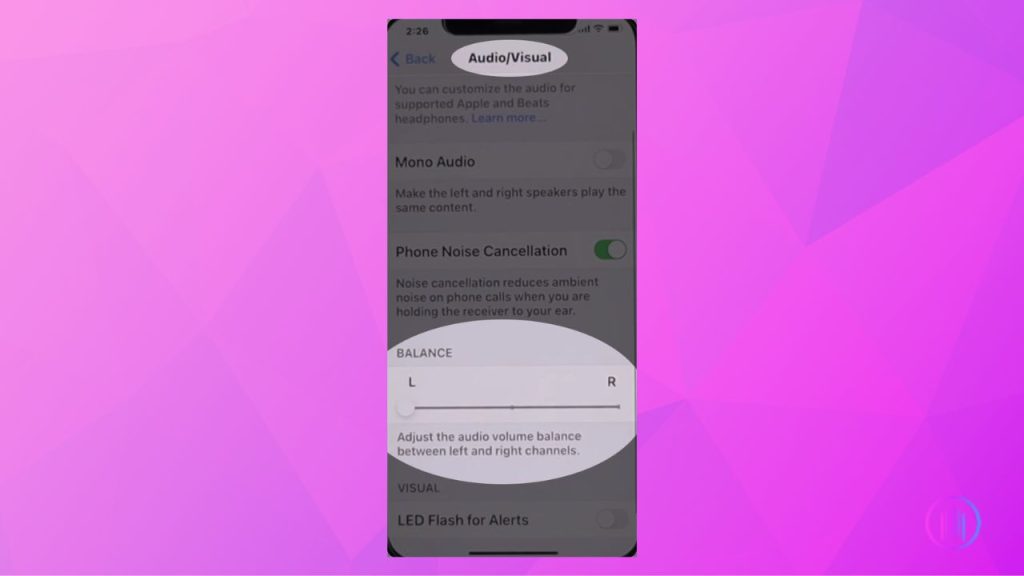
Experiencing one-sided audio in your Bluetooth earbuds can often be attributed to an imbalance in your device’s audio settings. Ensuring the sound is evenly distributed between both earbuds is crucial for a balanced listening experience.
What to Check and How to Fix:
- Navigate to your phone, tablet, or PC’s audio settings. Look for a ‘balance slider’ control. This slider should be positioned right in the center to distribute sound equally to both earbuds. An off-centered slider can result in audio playing only in one earbud.
- Some devices allow you to control the volume for each earbud separately. This feature can be particularly useful if you prefer different volume levels for each ear. However, if one earbud seems silent, check to ensure its volume hasn’t been turned down or muted unintentionally.
- For a more detailed audio balancing, delve into the accessibility menu within your device’s audio settings. Here, you can fine tune the volume levels between the right and left earbuds. This step is especially helpful if you notice a significant disparity in the sound output of your earbuds.
- If your earbuds come with a dedicated smartphone app, use it to your advantage. These apps often provide enhanced controls for balancing audio, allowing you to customize the sound output to suit your preferences better.
7. Stereo/Mono Audio Settings:
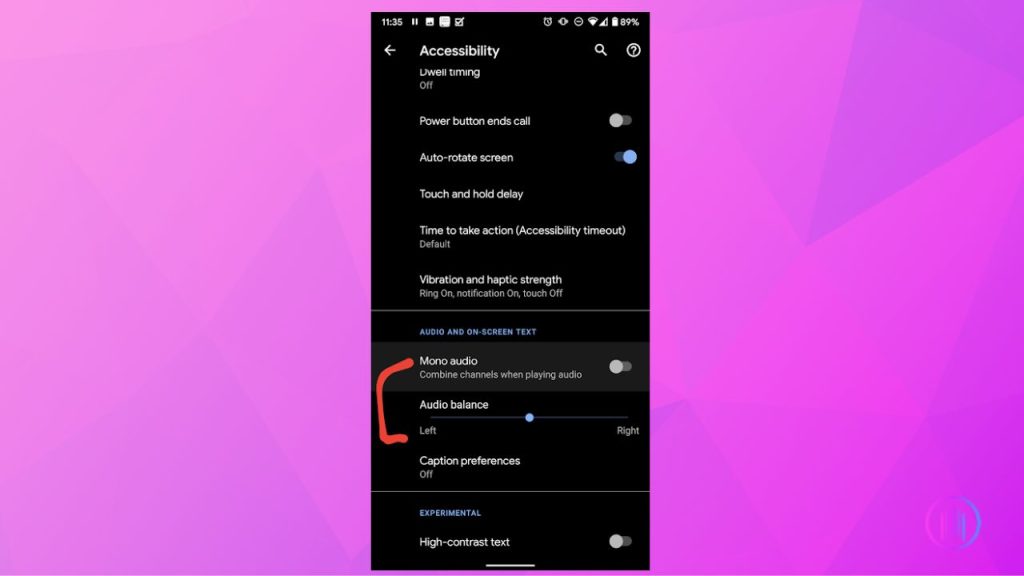
Sometimes, the issue with one earbud not working can stem from your device’s audio settings, particularly if it’s set to mono output instead of stereo. This is a common oversight that can easily be corrected:
- Navigate to your device’s audio settings.
- Look for the ‘Accessibility’ option.
- Within Accessibility, find the ‘Sound Balance’ or a similar setting.
- Ensure that the setting is adjusted to stereo. If it’s on mono, toggle the switch to disable mono mode or choose the stereo option.
It’s important to note that modern Bluetooth earbuds are designed with flexibility in mind. Many of the latest models have a feature that allows them to automatically switch between stereo and mono sound modes, depending on whether one or both earbuds are in use. This auto-detection feature enhances user convenience, but it can sometimes lead to confusion if not properly understood. If your earbuds are set to mono audio mode, you’ll only hear sound from one earbud. To enjoy the full stereo experience, make sure this setting is correctly configured.
8. Damage Earbud:
If all other solutions fail, your earbud might be damaged. Wireless earbuds, sensitive to moisture and temperature, typically last 2 to 3 years, with batteries lasting around two years. If the earbud is still under warranty, consider professional repair or replacement. Otherwise, replacing the earbud may be the most practical option. Remember, proper care extends their lifespan.
Final Thoughts
Dealing with a malfunctioning earbud can be frustrating, but with these troubleshooting tips, you’re well-equipped to tackle the problem. From simple reconnections to a full reset, these steps guide you through various potential fixes. Regular cleaning and careful handling are key to preventing many common issues. However, if you’ve tried everything and your earbuds are still not working, they might be damaged and in need of replacement, especially if out of warranty. Remember, proper maintenance and usage can significantly extend the life of your earbuds, ensuring you enjoy your music in full stereo sound for as long as possible.
FAQs
If you’re facing low volume or no sound in one AirPod, try these steps:
Inspect and Clean: Check the microphone and speaker mesh on the affected AirPod for debris. Clean gently with a soft, dry cloth.
Adjust Audio Balance: Navigate to Settings > Accessibility > Audio/Visual > Balance. Ensure the balance slider is centered.
1. Put both earbuds in the charging case, close, then reopen the case to reset them
2. Ensure they’re not connected to another device, as they can only pair with one device at a time.
3. If still unresolved, take both earbuds out, place them in your ears, and simultaneously tap both earbuds 5 times.
1. Examine the charging case for any displaced charging pins. A pin pushed down or to the side can interrupt the connection.
2. If a pin is misaligned, gently reposition it using a non-conductive tool like a pencil. Avoid metal tools to prevent damage.
3. Place the earbuds back in the case to check if the issue is resolved and they begin charging.
If your earbuds are malfunctioning on one side, it might be due to outdated firmware. Check for updates in the earbuds’ app or on the manufacturer’s website and update if necessary. Ensure your earbuds are charged before updating. After the update, test both sides for proper functionality.

I’m Shaun Conroy, an audiophile & founder of HiFi Audios. Holding a Bachelor’s in Sound Engineering, I bring deep expertise in audio devices and offer insights & recommendations to fellow enthusiasts.





