AirPods are becoming an absolute essential for almost everyone in this busy world. However, with electronic gadgets come different problems that are inevitable. One of the problems that you may face with your AirPods is they keep cutting out from the source.
There are several reasons behind the AirPods cutting out from the source. Let’s discuss each reason individually and understand how you can resolve this issue.
Quick Answer
The reasons why AirPods keep cutting off are:
- Too many wirelessly active devices in the room create signal interference, causing the AirPods to cut off.
- Low battery, which can halt the Bluetooth connection.
- A firmware issue or a long pending update.
- Network issue (weaker internet connection) that’s causing the music to pause repeatedly.
You can solve this by compiling the devices, unpairing or turning off all other wireless connections, charging the AirPods sufficiently, and updating the software. Here are some quick ways to solve this issue.

- Refresh the Bluetooth connection. Disconnect the AirPods and then connect them back to the device.
- Check the Internet connection and try to disconnect and reconnect the wifi for better connectivity.
- You can Reset the AirPods to solve the audio cutout problem. Put the AirPods in Case> Close the case for 30 seconds>Open the case and disconnect them from all the devices>Keep the Case open> Press the setup button on the case for 15 seconds> Wait for the LED light to Turn Amber and then White.
- Keep the AirPods and Audio source in the connectivity range.
- Clean the Automatic Ear Detection Sensor or turn off this feature from your phone.
Reasons Why AirPods Keep Cutting Out
Now, let’s discuss why your AirPods keep cutting out and how you can fix these problems.
Signals Interference
One of the reasons why your AirPods keep cutting out audio is that there is too much wireless activity in the same room. If you are using the AirPods in a room that has many devices with active and connected Bluetooth, it will create signal interference.
Furthermore, other wireless connections, such as Wi-Fi, use Bluetooth’s frequency, i.e., 2.4 Hz. So, the wifi will take more bandwidth space to haul the Bluetooth connectivity, causing the audio to cut out.
Fix
One way to solve this problem is by reducing Bluetooth Signal interference. Turn off Bluetooth or wirelessly connected devices in the same room. If you’re outside, you can try removing and reconnecting the AirPods with the audio source/phone. Furthermore, keep the sound source closer to the AirPods for better connection.
Another way to solve this problem is by resetting the Bluetooth Connection. It’ll strengthen the Bluetooth connection of your AirPods and the Audio Source.
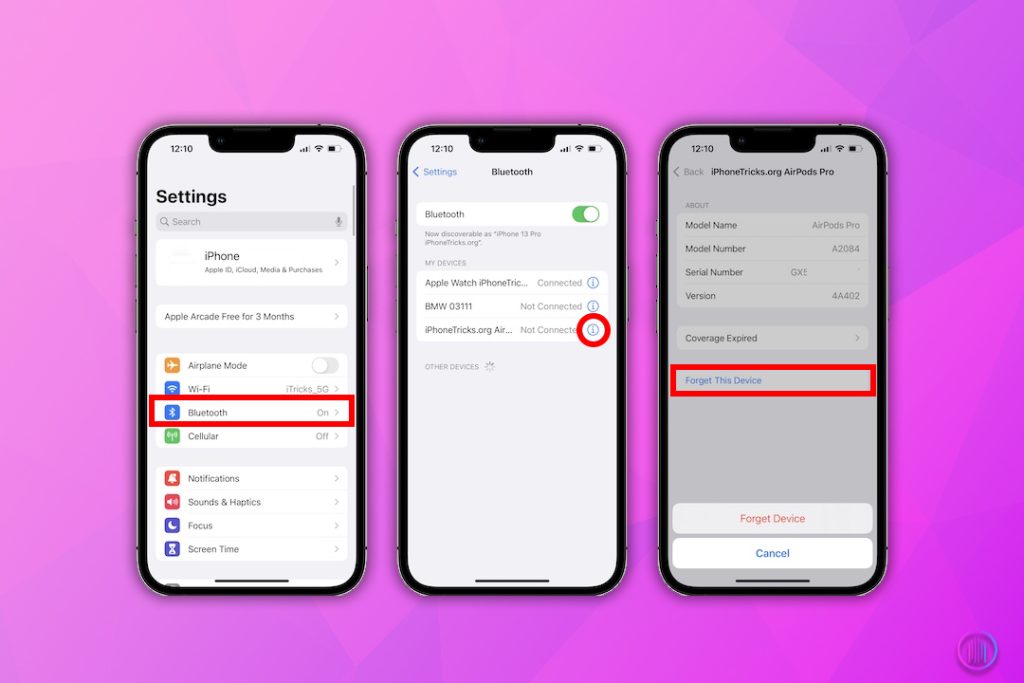
- Go to your Phone’s Settings and tap on Bluetooth from the Menu.
- Find your AirPods and tap on the information (i) before it.
- Now, tap Forget This Device to remove the connection, and restart your iPhone.
- Now, reconnect your AirPods to your iPhone by turning the Bluetooth back on and holding the AirPods closer to the phone.
- The AirPods prompt will pop up on the screen. Tap on Connect to begin the connection.
- Finally, test the connection to see if the audio cutout problem is fixed.
Low Battery
If your AirPods keep cutting off from the sound source, you observe a continuous glitch or cut out in the audio; it could be because of the low battery. Battery life has a significant role in the Bluetooth connection strength, so if your AirPods or Phone battery is low, the connection will keep cutting out. This happens because your phone keeps prioritizing other functions running on it.
Fix
Before connecting your AirPods to the phone, you must check the battery level of both devices and charge the respective devices if you’re facing this issue. In addition, it’s advised to charge your earbuds sufficiently before connecting them with a sound source.
Sensor Issue
The Apple AirPods have an amazing auto-pause/play feature known as Automatic Ear Detection, which pauses or plays the music when removed or placed back in the ear. It happens because of the sensor on the AirPods, which detects the placement or removal of AirPods in the ear.
If the sensor is damaged or there is dirt or debris on it, it’ll not be able to sense the position of AirPods in the ears, which causes the audio to cut out. It could happen if you dropped your AirPods from a significant height or used them in an area with much air contamination.
Fix
If you are facing an audio cutout because of the sensor, there are two ways to solve this issue.
- Try cleaning the AirPods sensor: take a small cotton swab with alcohol and clean the AirPods sensor. You can use a small, clean brush with soft bristles, too. Clean the AirPods and then test the connection again.
- If cleaning the sensor didn’t solve the audio cutout problem, there might be a possibility that your AirPods sensor is broken or damaged. In this case, you can contact the Apple Customer Service. They’ll guide you about the problem through a call or advice on repair or replacement if the warranty is still valid.
Another way to solve this problem is to turn off the Automatic Ear Detection of your AirPods. Here’s how you can turn off the Automatic Ear Detection system.

- Open your Phone and go to Settings.
- Locate the Bluetooth option in Settings and tap on your AirPods name.
- Tap on (i) for information in front of your AirPods name.
- Toggle the Automatic Ear Detection Off.
- Test the connection to see if the problem is solved.
Not in Connectivity Range
Since AirPods connect to the audio source via Bluetooth, the two devices must be in the line of contact or connectivity range. The audio signals will keep cutting out if your audio source is too far from the AirPods or not in the connectivity range.
To fix this problem, placing the AirPods and the audio source in the connectivity range is best.
Firmware Issue
Like other electronic gadgets, the AirPods also have firmware that keeps updating to keep things running smoothly. However, if you’re not updating the firmware or the firmware has a bug or issue, it’ll result in several problems, including an audio cutout. The firmware problem could be in both devices, i.e., your phone or the AirPods.
Fix
There are two ways to solve a firmware issue. First, if you have not updated your devices’ firmware for a long time, here’s how you can do it.

- Go to your phone’s Settings and click on General.
- Look for Software updates and download them if available. It will also download the latest update of your AirPods.
After downloading your phone’s Software updates, you can connect your AirPods with the iPhone to download the updates in AirPods automatically. Before connecting the AirPods to the phone, ensure they are sufficiently charged and place them closer to the phone for about 30 minutes, allowing the AirPods software to Update automatically.
Fix#2 Reset your AirPods
Another way to fix this issue is to reset your AirPods to factory settings. Here’s how you can do it

- Place your AirPods in the charging case and close the case.
- Let the AirPods rest for about 30 seconds.
- Now, open your Phone’s Settings.
- Find Bluetooth from the Phone’s settings, click on it, find your AirPods name, and click on the (i) in front of it to open the information.
- Next, tap on Forget This Device.
- Now, Open the AirPods case lid and press the Setup button on the back for about 15 seconds.
- Wait for the LED light to flash Amber and then white. It indicates that AirPods have been reset to Factory Settings.
- Finally, reconnect your AirPods to the iPhone and test the connection.

Streaming Platform Issue/ Internet Problem
A weak internet connection could also be the culprit behind the audio cutout of your AirPods. If you’re playing music online, but the internet connection is weaker, the audio will repeatedly pause while waiting to restore the internet connection.
In addition, if you’re using a streaming platform like SoundCloud or Spotify, and the platform is not updated, it will pause the music now and then.
Fix
Suppose your AirPods keep cutting out the audio because of a weaker internet connection or streaming platform. In that case, you can fix this by restarting the router, disconnecting the internet connection from the device, and then reconnecting.
If the streaming platform has a problem, look for available updates and install them as required.
Hardware Issue
Lastly, if everything else looks fine, but your AirPods audio keeps cutting out, it could be because of a hardware issue. It can happen if you have dropped your AirPods from a significant height or the circuit of the AirPods is damaged because of overuse and overcharging.
In this case, you can contact customer service to request the repair or replacement of the AirPods as required.
Final Words
AirPods are becoming more popular for their benefits, including hands-free calling, voice assistant, and listening to music. However, like any other device, AirPods are also prone to problems, including a continuous audio cutout during music playback. Several factors could result in the audio cutout in your AirPods, which include weak Bluetooth Connection, too much wireless activity, low battery, firmware bug, or faulty settings.
These problems can be solved by following the correct troubleshooting steps, like resetting the AirPods, updating the firmware, refreshing the Bluetooth connection, and more.
Finally, if the problem is with the AirPods hardware, you must contact customer service for a repair or replacement if the warranty is still valid.
Frequently Asked Questions
Sometimes, incompatibility with the audio source also results in the AirPods cutting out. Check the device compatibility before connecting the AirPods and update the software to resolve this issue.
Environmental conditions like extreme temperatures, magnetic fields, and humidity can impact Bluetooth’s connectivity. It’s recommended to use the AirPods in normal weather conditions.
Yes, if your AirPods are giving connectivity issues, having an audio cutout, or having other issues like that, there might be a chance that the AirPods are damaged.

I’m Shaun Conroy, an audiophile & founder of HiFi Audios. Holding a Bachelor’s in Sound Engineering, I bring deep expertise in audio devices and offer insights & recommendations to fellow enthusiasts.






