Have you ever found yourself in the middle of a cozy movie night, only to realize your TV is showing a perfect picture but, frustratingly, there’s no sound? This baffling situation is more common than you might think, and it can put a real damper on your relaxing evening. But fear not! Often, the solution is simpler than you imagine and right at your fingertips. In this guide, I’ll walk you through some easy-to-follow steps to troubleshoot and fix this issue. From basic checks to a few lesser-known tricks, I’ve got you covered. So, let’s dive in and get your TV back to its full audio-visual glory, ensuring your movie nights are never silently interrupted again!
Easy Fixes for TV Sound Issues: No Sound, Just Picture
If your TV is showing a picture but no sound, it might seem like a big problem, but often it’s quite simple to fix. Here are several straightforward solutions that can help you restore the sound to your television without much hassle.
1. Start with the Basics:

Before diving into more complex troubleshooting, let’s start with the very basics the mute function and volume level. It might seem too straightforward, but you’d be surprised how often these are the culprits behind a silent TV. Check if your TV is on mute. Sometimes, the mute button gets pressed accidentally, especially if you’re juggling the remote while multitasking. Next, take a look at the volume level. It could be set so low that it’s inaudible. Gently increase the volume to a comfortable level. These simple steps, though they might seem elementary, are often the quickest way to bring back the missing sound and save you from unnecessary technical deep-dives.
2. Examine External Devices:
When facing sound issues on your TV, a quick check of external devices can be a game-changer. It’s easy to overlook, but ensuring that audio cables from devices like cable boxes or gaming consoles are firmly connected is crucial. I recall a time when, after an hour of troubleshooting my own TV, I found that the issue was just a loosely connected cable a simple fix that saved me further hassle! Moreover, if you’re using an HDMI connection, don’t hesitate to experiment by switching to a different HDMI port on your TV. Sometimes, it’s these small tweaks that bring back the harmony of picture and sound. Remember, often the most effective solutions are the simplest ones.
3. Switch Input Sources:

Encountering a silent TV screen can be baffling, especially when the picture is crystal clear. A surprisingly effective solution is to switch your input sources. Imagine you’re all set for movie night, but your TV stays silent. Instead of worrying, try shifting from your regular cable box to a different input, like a streaming service or a DVD player. This simple step can reveal a lot: perhaps the problem lies with the cable box rather than the TV itself. I discovered this firsthand when my TV’s sound magically returned upon switching to a streaming app. It’s a quick, easy check that can save you from unnecessary stress, and it might just pinpoint the exact issue, bringing you one step closer to a solution. So next time your TV’s sound takes a mysterious leave, remember, the answer might just be a button press away.
4. TV’s Audio Settings:

Delving into your TV’s audio settings can unveil some surprising solutions. It’s essential to ensure that the internal speakers aren’t inadvertently disabled. I recall the time when I first set up my smart TV. Enthralled by the array of features, I navigated through various settings, only to unintentionally disable the speakers. It was a simple toggle switch that made all the difference. Such a small detail, yet it holds the key to restoring sound. So, take a moment to explore your TV’s audio menu. You might just find that the solution to your sound woes is a mere few clicks away.
5. Test Different Audio Outputs:

Testing different audio outputs can be a revealing step in diagnosing your TV’s sound issues. Here’s a simple yet effective approach: plug headphones into your TV’s headphone jack. It’s a move many overlook, but it can provide instant answers. If you find that sound flows through the headphones, this is a clear indicator that your TV speakers may be at fault. This discovery not only narrows down the problem but can also save you time and effort in troubleshooting. It’s like having a mini revelation the issue isn’t with the TV’s sound system overall, but specifically with the speakers.
6. Reset Your TV:
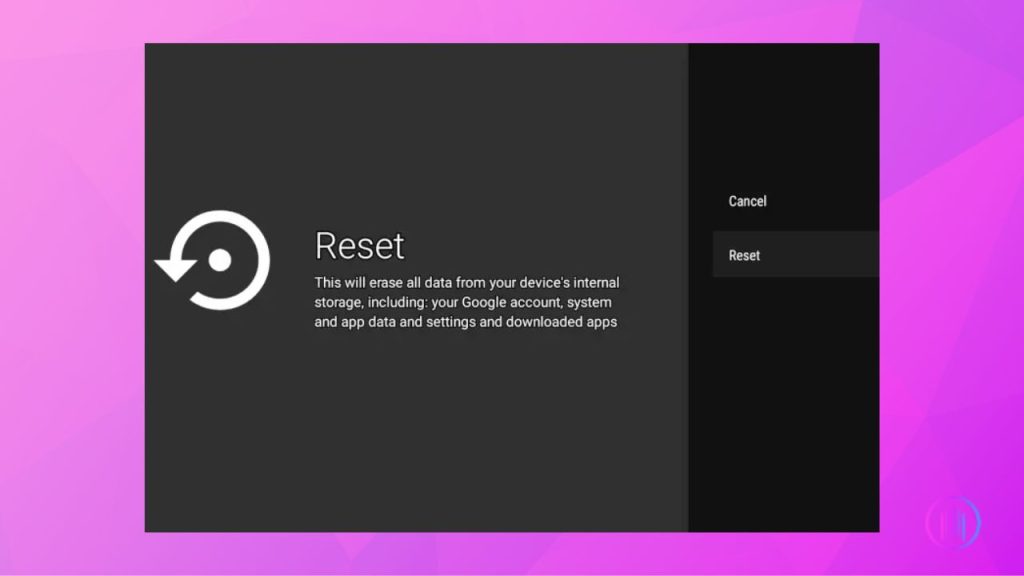
Experiencing no sound on your TV can often be fixed with a simple reset. This process is akin to hitting the refresh button, giving your TV a chance to reset its settings and resolve minor glitches. Here’s how to do it:
- Start by turning off your TV using the remote or the power button on the TV itself.
- Carefully unplug your TV from the power outlet. This step ensures the TV is completely disconnected from any power source.
- Leave the TV unplugged for about a minute. During this time, the TV’s internal systems will reset, clearing out any minor errors that might have been causing the sound issues.
- After waiting for a minute, plug the TV back into the power outlet.
- Turn your TV on. You might find that this simple reset has resolved the sound issue, and your TV is now functioning normally.
7. Software Updates:
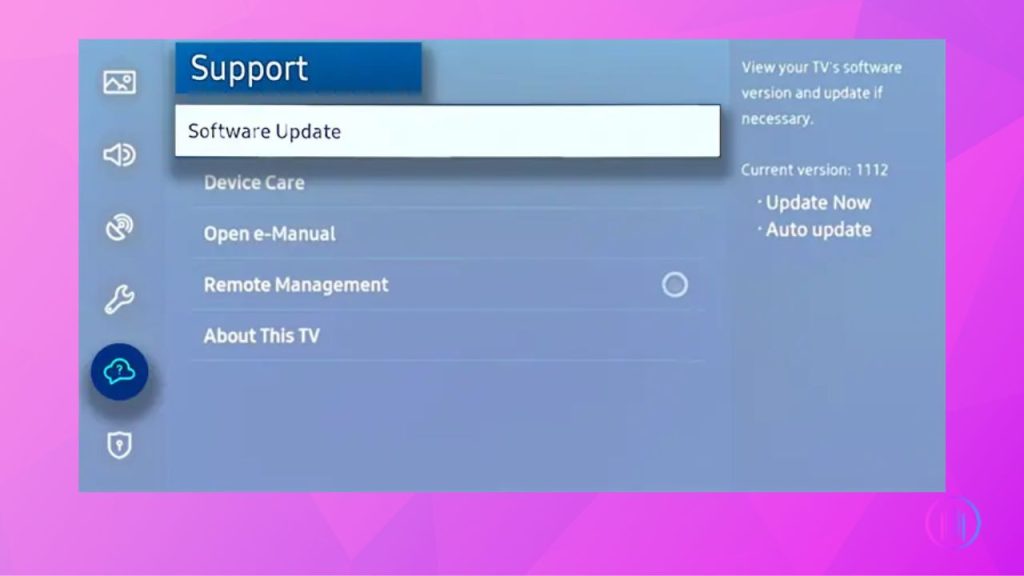
Keeping your TV’s firmware up to date is crucial for ensuring everything runs smoothly. It’s a step often overlooked, but it can be the key to solving sound issues. Just like we regularly update our smartphones to keep them functioning optimally, the same principle applies to modern TVs. These updates can fix bugs and improve performance, potentially resolving any audio problems you’re facing. I make it a habit to check for software updates on my TV. It’s a simple process: usually, you just navigate to the settings menu and find the option for updates. Staying on top of these updates not only helps prevent glitches but can also introduce new features that enhance your viewing experience. Remember, a quick software update might be all it takes to bring back your TV’s sound.
8. Factory Reset:
Think of a factory reset as a fresh start for your TV. It’s the option you turn to when everything else you’ve tried just doesn’t work. Imagine it as hitting a giant ‘reset’ button that takes your TV back to its original state, just like when you first brought it home from the store. But, a word of caution this will wipe out all your personalized settings. From your favorite channel lists to any custom picture settings, everything will return to default. It’s a bit like moving into a new home; you have a blank canvas, but you’ll need to redecorate. So, if you’re at your wit’s end with the ‘no sound’ issue, a factory reset could be your solution. Just be prepared to set things up again, creating a fresh, new experience with your TV.
9. Check External Sound Systems:
When facing a ‘No Sound but Picture’ issue on your TV, it’s crucial to check any external sound systems you might be using, like a soundbar or a home theater setup. Often, the culprit is a simple connection error. Ensure that all cables are securely plugged in HDMI, optical, or audio cables can sometimes become loose or disconnected. Also, double check the sound system’s settings. Is it set to the correct input source? Even the best of us can overlook this. Remember, a well connected and properly set sound system not only brings back your TV’s sound but also enhances your viewing experience with richer audio quality. So, take a moment to ensure everything is in place and set up correctly.
10. Inspect the Speakers:

Inspecting the speakers of your TV is a crucial step, especially if you’re facing a ‘no sound but picture’ issue. Sometimes, the problem is as simple as physical damage to the speakers. This could be anything from a loose connection to a blown speaker. Take a moment to visually check if there’s any obvious damage. If you’re comfortable, gently remove the back panel of your TV to get a better look (but only if it doesn’t void your warranty). Remember, speakers are delicate components. If you spot any damage, it’s likely they’ll need professional repair or replacement. This step could be the key to bringing back the harmonious sound to your viewing experience.
11. Bluetooth Devices:
Sometimes, the solution to your TV’s sound issue is as simple as checking Bluetooth connections. If your TV is connected to Bluetooth devices like headphones or speakers, it can reroute the sound away from the TV’s internal speakers. I remember a time when my TV was mysteriously silent. After a bit of head-scratching, I realized that it was still paired with my Bluetooth headphones from the night before! Disconnecting them brought the sound right back to the TV. So, always double-check your Bluetooth settings. It’s a quick and easy fix that might just solve your problem on the spot.
12. Content-Specific Issues:
When sound issues arise on your TV, it’s not always a problem with the television itself. Sometimes, the culprit is the specific content you’re trying to watch. For instance, you might be excited to binge-watch a new series on Netflix, only to discover there’s no sound. Before you jump to conclusions about your TV’s speakers, consider switching to a different streaming service, like Hulu or Amazon Prime, or even a regular TV channel. Often, you’ll find the sound works perfectly on other platforms, indicating the problem was with the original streaming channel, not your television. This quick switch can save you from unnecessary troubleshooting and bring you back to your relaxed viewing experience in no time.
13. SAP Settings:
SAP (Secondary Audio Program) Settings are often overlooked, yet they’re key in many TVs, like a hidden switch. Found in various models, these settings control the audio track, similar to choosing subtitles. If misconfigured, they can silence your TV. Dive into your TV’s audio settings menu and ensure SAP matches your viewing needs. This simple check might just restore your sound.
Understanding Customer Support Across Brands
When your TV’s sound isn’t working, reaching out to the manufacturer can often be the key to a quick fix. Whether you have a Sony, Samsung, LG, Vizio, TCL, Hisense, Toshiba, Xiaomi, Panasonic, or Sharp TV, these companies provide dedicated customer support. They offer phone lines and online resources tailored to their specific models. Especially if your TV is under warranty, this approach can be very helpful. They may provide repair services or even replacements, helping you get back to enjoying your TV with full sound.
Final Thoughts
Solving the mystery of a silent TV with a perfect picture can be surprisingly straightforward. It’s often just a matter of playing detective with simple issues like ensuring your TV isn’t on mute or double-checking those sneaky cable connections. These easy checks can not only save you precious time but also keep those hard-earned dollars in your pocket instead of spending on professional repairs. And if you’ve tried every trick in the book but still find yourself in a silent movie scenario, remember that customer support is just a call or click away. With a sprinkle of patience and your newfound troubleshooting skills, you’re all set to restore your TV’s sound. Before you know it, you’ll be back to enjoying your favorite shows with crystal clear audio!

I’m Shaun Conroy, an audiophile & founder of HiFi Audios. Holding a Bachelor’s in Sound Engineering, I bring deep expertise in audio devices and offer insights & recommendations to fellow enthusiasts.




