Facing issues with your Bose Soundbar? I know I have. Whether it’s the Bose Soundbar 300, 500, 700, or 900, figuring out what to do can be a bit of a headache. I remember when my own soundbar started acting up the sound wasn’t coming through clearly, and at times, it wouldn’t connect at all. It was frustrating, especially because Bose Soundbars are known for their awesome sound quality and really bring movies and music to life in your living room. But here’s the good news: most of these problems can be easily fixed with a reset. In this guide, I’ll take you through the simple steps to reset your Bose Soundbar. From a quick fix that keeps all your settings to a full reset that brings it back to square one, I’ve got you covered. I’ve been through this process myself and it worked wonders, so let’s get started and get your soundbar back to making your favorite tunes and movies sound amazing!
Quick Answer: To reset your Bose soundbar, disconnect it from the power source. After waiting for a minute, reconnect it. For a hard reset, press and hold the “volume down” and “play/pause” buttons (or the “Power” and “Skip Forward” buttons on remote for some models) for about five seconds. The soundbar will then reboot, erasing all previous settings. For detailed steps tailored to specific models, please continue reading the main article.
You may need to reset your soundbar for any of the following reasons:
- Low sound quality performance
- it is not turning on.
- Audio dropping out in the middle of an entertainment experience
- Remote giving out
- The soundbar stops working after a software update
- The soundbar not being able to connect to Bluetooth or the Wi-Fi
If you’re having trouble connecting your Bose Soundbar to Wi-Fi, you may find this guide on how to connect your Bose Soundbar to Wi-Fi helpful.
There may also be a few other issues, but you can reset the soundbar as long as it’s not damaged.
Understanding the Different Types of Resets: Soft and Hard Reset

Simply put, there are two types of resets you can perform yourself. Both are efficient depending on the issue you are trying to resolve.
- Soft Reset: A soft reset is performed to unfreeze the soundbar if it becomes unresponsive. This also helps in simply waking the unresponsive device. For example, you would turn a mobile phone device off and restart it when the screen hangs.
- Hard Reset: Hard reset is when you want the device to start fresh. This will erase all the settings you’ve configured up to this point. This is also like factory resetting your mobile device as it wipes away all the data, and the phone is like it has never been used.
There are multiple types of Bose Soundbars available in the market. Each model has its own unique design and features. For each model, the reset method is a bit different from the other.
How to Reset the Bose Soundbar 300
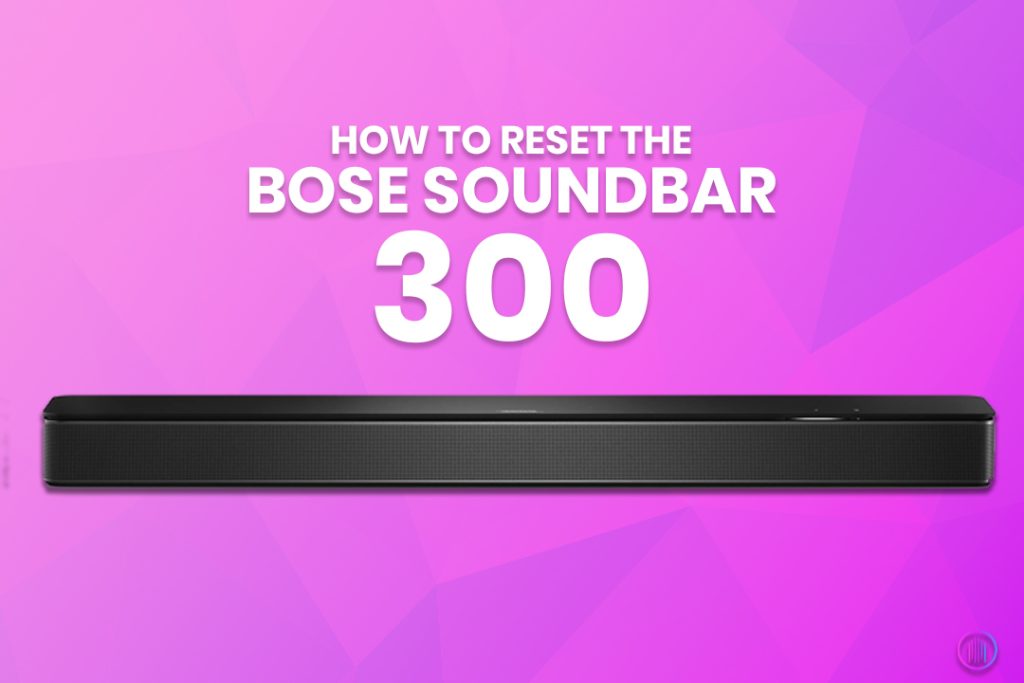
The Bose Soundbar 300 has a remote controller and is easy to operate. When it presents an issue, you can reset it in the following manner:
Soft Reset:

In this method, the configurations will stay in the system.
- Turn the soundbar off.

- Remove the power cord from the plug and the soundbar.

- Disconnect cords attached to all other accessories like surround speakers, etc.

- Wait for a minute or so.
- Reconnect the power cord to the plug and the soundbar.
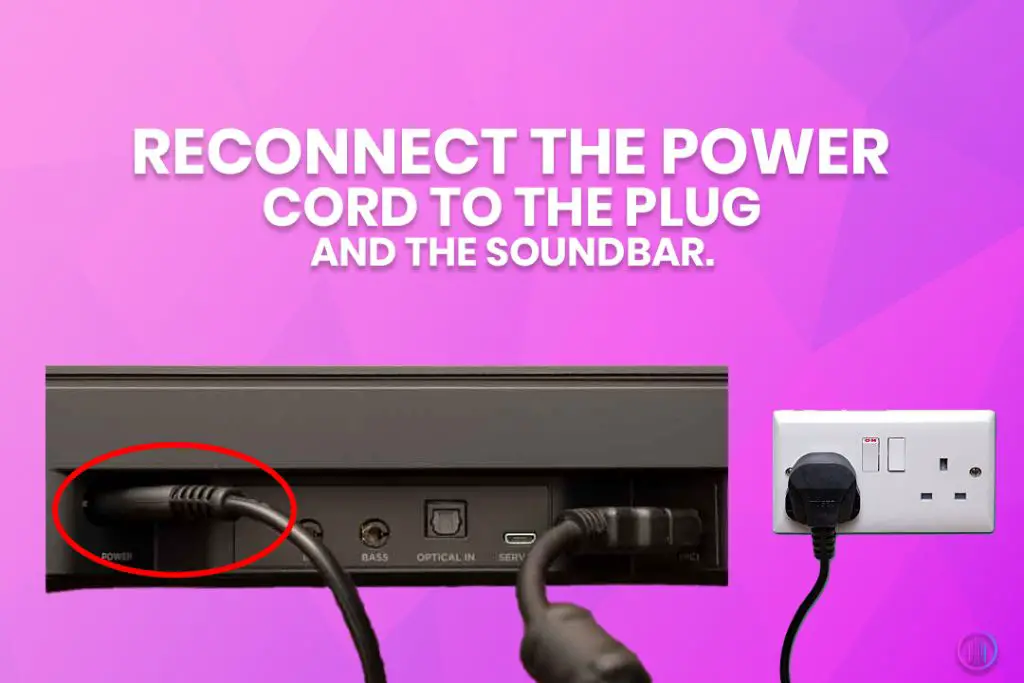
- Wait for a few seconds so that the soundbar can reboot.
- Connect the cords of other accessories that you disconnected earlier.

- Enjoy your sound system.
Hard Reset:
Through the hard reset, all the configurations will be deleted. What do we mean by configurations? You did these settings according to your preferences, like setting the bass volume and other settings per your home acoustics.
- Disconnect the soundbar from your Bose Music App.

- Press and hold the “volume down” buttons and “play/pause” buttons for about five seconds.

- Wait for the Bose Soundbar 300 to reboot

- After this, you will have to add the Bose Soundbar 300 back to your Bose Music App to control it from your phone.
How to Reset the Bose Soundbars 900, 500 & 700
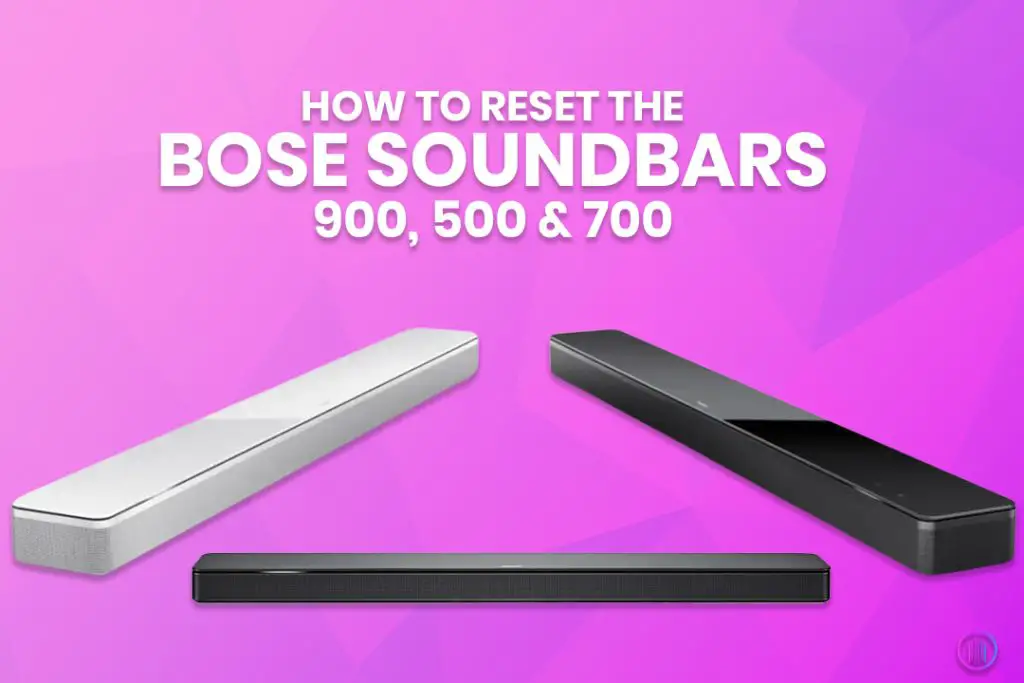
The Bose Soundbars 500, 700, and 900 are more advanced versions of the Bose Soundbar 300. They have a remote control and are connected to the Bose Music App. The music app lets the user control the music list and the soundbar. If you’re looking to connect your Bose Soundbar to your TV, you might find this step-by-step guide useful.
Soft Reset:
The process for a soft reset is similar to that for the Bose Soundbar 300. Follow the same steps, and the Bose Soundbar 500 will be rebooted without configuring.
Hard Reset:

This will delete all the configurations in your soundbar system. All configurations that personalize your device according to your preferences will be deleted. Follow a step-wise guide to be sure of the process:
- Go to the Bose Music App and find “My Account.”
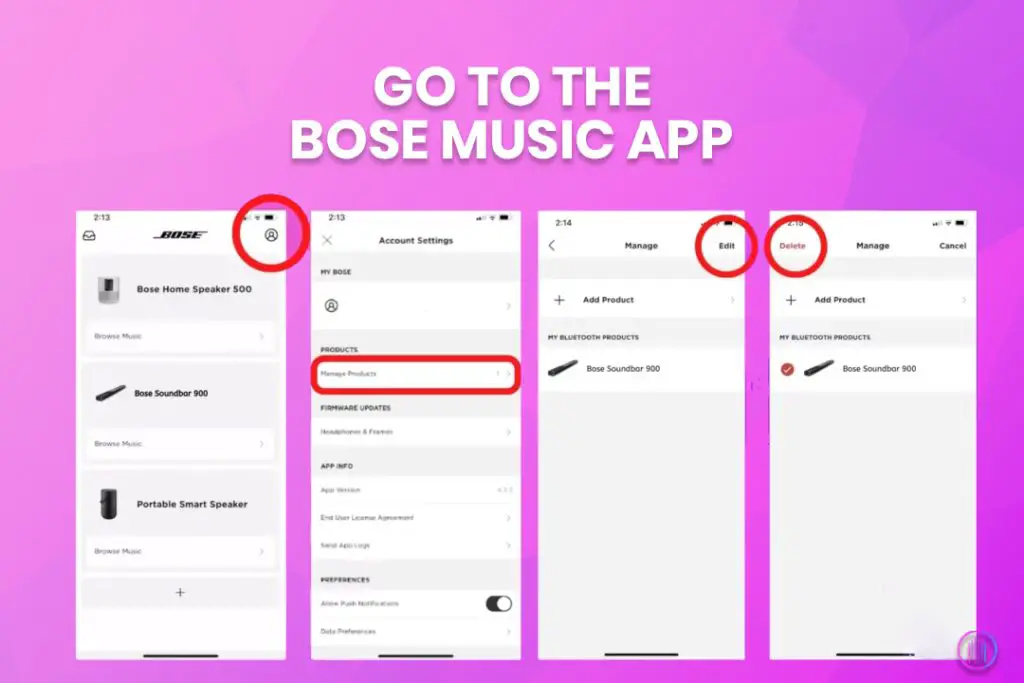
- Next, choose “Manage Products” and click on “Edit.”
- Choose “Bose Soundbar 500/700/900” and click on the circle next to it.
- Select “Delete” and press the “Confirm” button.
- Press the “Power” and “Skip Forward” buttons on your remote. Hold the buttons for 5 seconds.

- Wait for the device to reboot.
- You can now reconfigure the soundbar according to your preferences.
Conclusion:
The Bose Soundbars are easy to use and provide a delightful experience. You now have all the required information about resetting your Bose Soundbar for all the models. So, there’s no need to worry if your soundbar gets disconnected from the Bass module or freezes. However, if you’ve followed the resetting steps correctly and you’re still facing issues, it’s advisable to contact Bose customer support. Their experienced team can offer specialized assistance to resolve any further issues you may encounter with your Bose Soundbar.
FAQs
If your Bose Soundbar is stuck in update mode, flashing from left to right, try unplugging it and performing a hard reset. If the hard reset option is not working, you may need to explore additional troubleshooting steps or contact Bose support.
Many users have asked this, and it seems to be a common issue. Resetting without a remote can be challenging, but some users have found success with app-based solutions or by connecting the soundbar directly to the router via Ethernet cable.
If your remote stops working, you can try controlling the soundbar through the Bose app. If you’re facing connectivity issues due to a change in Wi-Fi networks, consider hardwiring the soundbar to your router using an Ethernet cable until you can get a replacement remote.
If your soundbar is not connecting to the app, ensure that “Sharing” is enabled in your device settings under the Bose Music App. If the soundbar is still not found, you may need to use an Ethernet connection or wait for a replacement remote.
The white light indicates a new notification from your Amazon account. Just ask Alexa, “What’s the new notification?” and the light will stop blinking after Alexa responds.

I’m Shaun Conroy, an audiophile & founder of HiFi Audios. Holding a Bachelor’s in Sound Engineering, I bring deep expertise in audio devices and offer insights & recommendations to fellow enthusiasts.






my bose soundbar 700 is blinking white
Oh no, a blinking white light on your Bose Soundbar 700? I get it, it can be pretty annoying. Well, typically, a white blinking light indicates that the soundbar is receiving a software update. The best thing to do in this situation is to leave it alone until the update finishes and the blinking stops. If it doesn’t stop after a while, you might want to give resetting the soundbar a shot. Hope that helps!