LG subwoofer and soundbar are a great combination for your home theater to provide an immersive audio experience. However, sometimes, your LG subwoofer may not connect to the soundbar despite all efforts. Let’s find out why your LG subwoofer may not connect to the soundbar and how you can fix this problem.
Quick Answer: There are several reasons why your LG subwoofer may not be connecting to the soundbar, including a firmware bug, an old firmware version, compatibility issue, or the subwoofer and soundbar not in the connectivity range. You may resolve these problems by updating the firmware, performing a factory reset, connecting the subwoofer to the soundbar manually, or checking the power cables.
Preliminary Troubleshooting
Here are some basic troubleshooting steps that may help you resolve the issue of your subwoofer not connecting to the soundbar.
- Check the connection status of the LED on the subwoofer; different light colors may blink depending on the situation.
| Light Colour Status | Message |
|---|---|
| Blinking Green | Connection in progress |
| Solid Green | Connected |
| Red | Bad connection or the subwoofer is on standby. |
| LED Off | The power cable is not connected. |
- Ensure the subwoofer is within 1.5 feet of the soundbar for smooth connectivity.
- Turn off other Bluetooth devices in the same room to avoid signal interference; it may also cause the disconnectivity of the LG subwoofer to the soundbar.
- Check the power cable to see if it’s connected firmly and is not broken from any end.
Why LG Subwoofer Is Not connected to the Soundbar?
There are several reasons why your LG subwoofer may not connect to the soundbar. Some of them are given below.
- Outdated Firmware: LG continues to upgrade the quality of their products by making enhancements in the existing software and then distributing the software updates on their official channels. However, using an outdated firmware version can lead to several issues, including the subwoofer failing to connect to the soundbar.
- Firmware Bug: Sometimes a firmware bug or a virus could cause the whole system to collapse or cause several unidentifiable problems. If your LG subwoofer is not connecting to the soundbar, it might also be because of the firmware bug.
- Power Cable Issues: Another simple reason, which you may ignore is the issue with the power cable of the soundbar and subwoofer.A broken, damaged, or improperly connected power cable, or a faulty power outlet, can prevent the subwoofer from connecting to the soundbar.
- Signal Interference: If you have a number of Bluetooth devices in the same room, that are active and working this will create a lot of signal interference. In addition, if there are other wireless active devices like the wifi, that can also cause signal interference and disruption. It will stop the subwoofer from connecting to the soundbar.
- Subwoofer and Soundbar Incompatible: While connecting the subwoofer to the soundbar, you must know that the subwoofer you’re connecting is the one that’s compatible with the soundbar. If you’re using a subwoofer that is not compatible with your soundbar, you’ll face connectivity issues.
- Subwoofer and Soundbar Not in Range: The LG subwoofer and soundbar should be within 1.5 feet distance to each other. If the two devices are not close together, or there are objects obstructing the line of the sight, the two devices will not connect.
How To Fix: LG Subwoofer Not Connecting to Soundbar
Manual Pairing
You can fix the issue of the LG subwoofer not connecting to the soundbar by manually pairing them together. Here’s how you can do it.
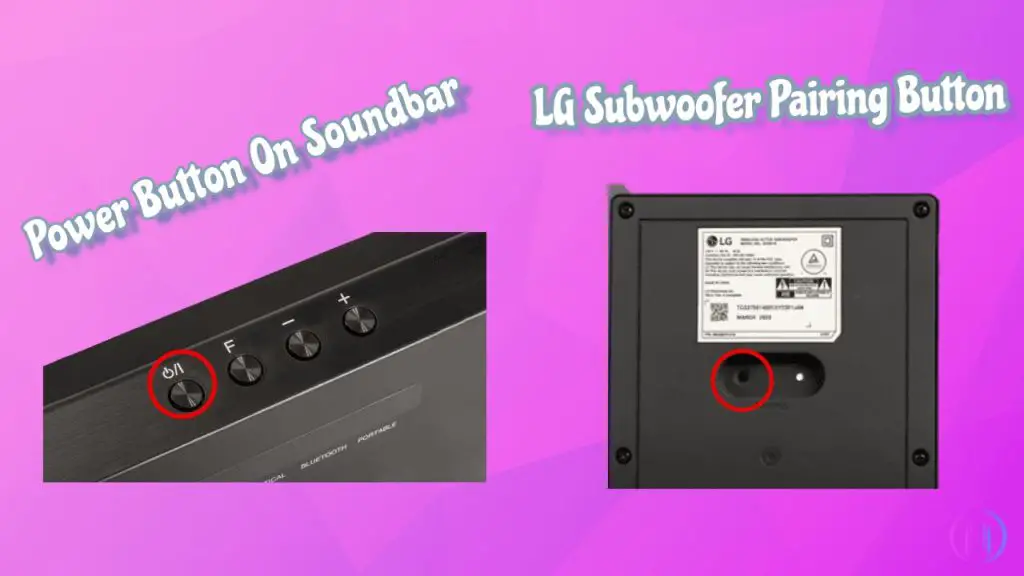
- Turn off the soundbar by pressing the power button on it.
- Press the pairing button at the backside of the wireless subwoofer.
- Now, check the LED indicator at the back of the subwoofer to see if it’s blinking green.
- If the LED is red, press the pairing button again for 5 seconds.
- Now, turn on the Soundbar by pressing the power button for a few seconds.
- Wait until the connection is established and the LED light at the backside turns solid green.
Cutting Off Bluetooth Interference
A lot of signal interference can also stop the subwoofer from connecting to the soundbar. Here’s what you can do to prevent this.
- Turn off all the Bluetooth devices in the room.
- Unplug the LG subwoofer and soundbar from the power source for about a minute.
- Put the subwoofer and soundbar together in the connectivity range.
- Now, plug the power cable into the subwoofer and the power outlet, and the same goes for the soundbar.
- Now, wait until the two are connected, and the LED indicator shows a solid green light.
Firmware Update
Sometimes the connectivity problem of subwoofer and soundbar is because of the outdated firmware. Although it doesn’t sound that big of an issue, yet it can halt many operations in a device.

So, if you have not updated the firmware of the soundbar, here’s how you can do it.
- Open the LG soundbar app on the mobile phone and tap on the Menu icon.
- Navigate to ‘Settings’ and find the ‘Version Info’ section.. Here you’ll find a button labelled “Updates.”
- Click on Updates to start the firmware updates. Wait until the soundbar turns off automatically and then turns back on.
- Once the updates are complete unplug the soundbar and subwoofer for about 60 seconds, and then restart both for smooth operation.
You can update the firmware by another method. Here are the steps to do so.
- Press the home button on the remote and a message will pop-up if there is any update available.
- Go to the Settings Menu and Navigate to the Others Tab.
- Locate the option “Software” from the menu, and select updates to find any available Updates.
- Click on Update for newer version of Firmware installation.
- Wait until the updates are installed the soundbar turns off and then turns back on automatically.
Factory Reset
You can try resetting your LG soundbar to the factory setting. This method resolves the problem most of the time. Here’s a list of LG soundbar models and the steps of their factory reset.
SK8Y, SK10Y
- Press and hold the Wi-Fi button on the soundbar for over 5 seconds.
- Wait until you see the E2P CLR message.
- Let the soundbar turn off automatically as the Factory reset completes.
SK5Y
- Press and hold the [-] button on the soundbar and the Auto Sound Field button on the remote control for about 5 seconds.
- Wait until you see the E2P CLR message.
LAS855, 750,550,450, SH5, SH7, SH8, SJ5, SJ7, SJ8, SJ9
- Press and hold the [-] button on the soundbar and the Sound Effect button on the remote control.
- Wait until you see the E2P CLR message on the screen.
NB4530 and NB2430A
- Press and hold the Stop button on the soundbar and the [0] button on the remote control.
- Wait until you see the E2P CLR message on the screen.
LAS350B
- Press and hold the [-] button on the soundbar and the Treble button on the remote control.
- Wait until you see the E2P CLR message on the screen.
Keep the Soundbar and Subwoofer Close
If your subwoofer is not connecting to the soundbar it might be because the two are not in connectivity range. The LG subwoofer connects to the soundbar wirelessly, so the two must be 1.5 feet away from each other at the most. You should also clear the line of sight between the two devices, if there’s any table, vase, or chair between the two, you may remove to clear the line of sight.
User Experiences with LG Subwoofer Connectivity Issues
When it comes to the LG subwoofer’s connectivity issues with the soundbar, user experiences on forums paint a picture of frustration and troubleshooting. Many users have reported sporadic disconnections between the LG SN6Y soundbar and its accompanying subwoofer, with some facing this issue after a couple of years of use. Attempts to manually reset the connection have been a temporary fix for some, but not a lasting solution.
- One user, mentioned that a repair technician identified the problem as a faulty Bluetooth card within the subwoofer, suggesting a specific replacement part. However, there was uncertainty about the compatibility of this part with the SN6Y model and the legitimacy of the website offering the component. This highlights a common concern among users about finding reliable repair parts and information.
- The original poster, emmettrj, expressed disappointment with LG’s customer service, noting that the company’s suggested reset process only worked briefly and that out-of-warranty support was unhelpful and costly. This sentiment was echoed by other users who faced similar connectivity issues and found LG’s support lacking once the warranty period had expired.
- Some users found success in updating the firmware of the soundbar and subwoofer using the LG Soundbar app, suggesting that software issues could be part of the problem. However, this solution was not universally successful, with others still struggling to achieve a stable connection.
- A few users resorted to purchasing new circuit boards or even entirely new sound systems from different brands, indicating a level of dissatisfaction with LG’s product reliability and support. The discussion also touched on the potential for electromagnetic interference causing issues with the Bluetooth connectivity, with one user suggesting the use of an “em donut” to shield the device from such interference.
- Another usershared their experience with a complete loss of power to the subwoofer, which led them to replace the PCB board. The first replacement board was dead on arrival, but the second one worked, suggesting that hardware failure within the subwoofer can be a culprit. However, they also noted intermittent connectivity depending on the streaming service used, hinting at software or compatibility issues.
- A different user, found success with the volume down and mute button reset method, suggesting that this could be a viable solution for some.
- The suggestion to unplug both the soundbar and subwoofer for an extended period (at least five minutes) before plugging them back in was also mentioned as a potential fix. This “hard reset” seems to help in some cases, possibly by clearing any errors in the system’s memory.
Final words
Like any other electronic device or home theater equipment, you may face issues with your LG subwoofer, and one of those problems is the subwoofer not connecting to the soundbar. This could happen because of many reasons, including a broken or damaged power cable, outdated firmware, a firmware bug, devices not in connectivity range, and obstructions in line of sight.
By following the correct troubleshooting steps as mentioned you can easily resolve this problem. In case, the problem remains unsettled after all the troubleshooting you may contact the LG customer support for assistance.

I’m Shaun Conroy, an audiophile & founder of HiFi Audios. Holding a Bachelor’s in Sound Engineering, I bring deep expertise in audio devices and offer insights & recommendations to fellow enthusiasts.






