Your outdoor pool party is all set with the JBL Charge 5 ready to envelop your space in rich sound. But then, a low-battery alert interrupts the vibe, and your speaker won’t charge — just as guests are about to arrive. No need for magical interventions; with a few troubleshooting steps, you’ll have your JBL Charge 5 charging again in no time. Let’s dive into the solution!
Why is my JBL Charge 5 not Charging?
If your JBL Charge 5 isn’t taking a charge, it’s not just being stubborn; it’s indicating a problem. Here’s a quick troubleshooting guide:
- Power Outlet: Always check the power outlet first. A non-functioning outlet is a common and easily overlooked issue.
- Adapter: Inspect your adapter. Damage or wear could be the culprit preventing your speaker from charging.
- Charging Cable: Examine the charging cable for any signs of damage, as a faulty cable is often at fault.
- Charger Compatibility: Ensure the charger you’re using matches the required output voltage for your JBL Charge 5.
- Battery Condition: Batteries have a lifespan; excessive use or charging can wear them out. Check if the battery is damaged or depleted.
- Charging Port: Look for any obstructions or dirt in the charging port that could be blocking the connection.
- Firmware: Outdated firmware can cause charging issues. Update to the latest firmware version if available.
- Circuit Board: If none of the above solutions work, the problem may lie with the circuit board, and it might be time to seek professional help
How to fix JBL Charge 5 not Charging?
Having pinpointed the issue with your JBL Charge 5 not charging, it’s time to address it promptly. Here are the steps to potentially resolve the charging problem with your JBL Charge 5:
Test the Power Outlet:
First, you must check the power outlet for damages or whether it’s working! You can do this by using an electrical tester to check if the voltage works just fine. If you don’t have a voltage tester, you can try plugging another device into the same power outlet to see if it works.
You can also try to plug it into another power source to confirm the problem. If changing the power outlet fixes the problem of the JBL Charge 5 not charging, you are good to go!
However, if the problem remains unsettled, you should proceed to the next step.

Change the Adapter:
If your JBL Charge 5 is not charging, the problem could be because of damage or an incompatible charger. You can try replacing the adapter with a new one and check if this resolves the problem. If you have another Type-C charger, you may try using that to fix the issue.
Check the Charging Cable:
Charging cables can get damaged if you leave them tangled and use them for extended hours. So, bring out the detective in you and check the charging cable to see if it’s broken or damaged from any side. Try replacing the charging cable with a new one to resolve the issue.
Check the Charger Voltage:
While fixing the problem with your JBL Charge 5, the charging voltage is important. Try to use the original charger that comes with the speakers, as it will deliver the same output voltage as the speakers require. However, if by any chance your original charger has been broken or damaged, you need to use a charger that provides the same output voltage as the original one.
Change the Batteries:
Excessive use or overcharging can deplete your JBL Charge 5’s battery. Overcharging or overusing the speaker will damage the batteries or deplete them over some time. In this case, try changing the batteries with new ones.
Clean the Charging Port:
Now is the time to gather your cleaning tools and look into the charging port for any damage or debris. If you live in a polluted or dusty area, dust or debris might be stuck in the charging port, which is hauling the charging process. Use a small brush to clean the charging port, and try to charge your speaker again.
Try Power Cycling:

You can do this by pressing and holding the power button for 10 seconds to turn off the speakers. Now, wait for a few seconds and turn on the speaker again. Plug in the charging cable and see if your JBL Charge 5 starts charging successfully.
Reset JBL Charge 5:
If nothing else seems to be working, you may try using the infamous factory reset. Resetting the JBL Charge 5 may erase all the custom settings and paired devices, but it is also expected to solve the problem. The steps to factory resetting are quite simple; here’s how to do it.
- Turn ON your JBL Charge 5 if it’s not on already.
- Press and hold the Volume Up and Bluetooth buttons simultaneously for about 5 seconds.
- Keep holding the buttons and wait till the speakers turn off automatically.
- Now, turn the speakers back again. It’s been restored to factory settings.
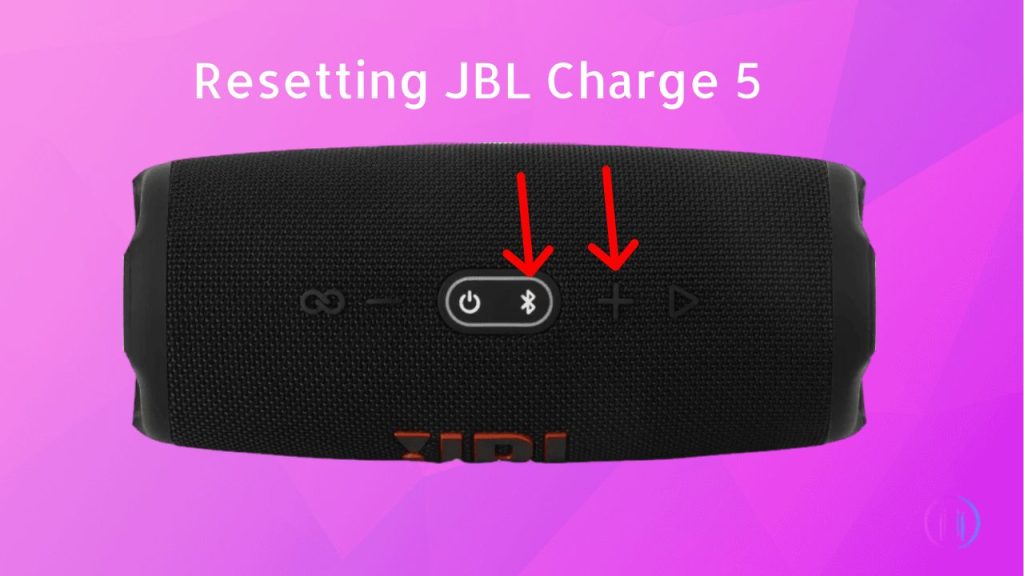
Once you reset the JBL Charge 5, plug in the charger and try charging the speaker again. If it starts charging, you have resolved the problem like a professional.
Update the Firmware:
Using an older version of JBL firmware could also create several problems. So, you must ensure that the JBL firmware version you’re using is up-to-date and the latest one. You can connect the device to the JBL Connect App and check your device’s software version.
If there’s an update available, you may update the firmware by using the following steps.
- Search and download the JBL Connect App on your phone.
- Turn on your JBL Charge 5 and connect it to your mobile device Via Bluetooth.
- Open the JBL Connect App and select your JBL Charge 5 from the list of available devices.
- Look for Settings or Device Info in the app, and check for available Firmware updates.
- Download and install the available JBL Firmware update in your JBL Charge 5; it may take a few minutes.
- Restart your JBL Charge 5, and the firmware is successfully updated.
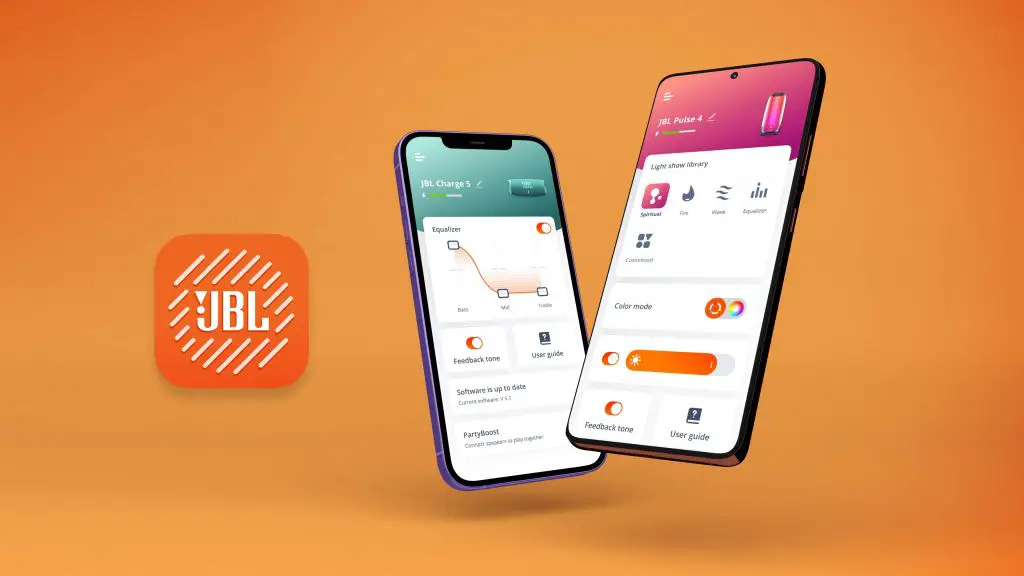
If you’re curious about how firmware updates affect different JBL models, our JBL Charge 4 vs Charge 5 comparison provides some insights.
Use the Last Card:
If nothing else seems to fix the JBL Charge 5 not charging problem, it’s time to pull out the big guns and throw the last card in the game. If none of the aforementioned methods worked, there is a problem with the circuit board,or hardware. You need to contact JBL Customer Support and discuss this problem. They will guide you or send a professional to solve the problem.
User Opinions on JBL Charge 5 Charging Solutions
JBL Charge 5 users have taken to forums to share their experiences and solutions when facing charging issues. A common theme is the DIY approach; some users have successfully resolved their charging problems by following YouTube tutorials to disassemble and fix loose internal connections. Others recommend ensuring the use of the correct charging brick and cable, as mismatched accessories can lead to charging failures.
A few users have found that connecting the speaker to a PC rather than a phone charger can sometimes bypass the issue, suggesting that some chargers may not provide adequate power. In cases where the speaker enters Service Mode inadvertently, users have discovered that connecting to AC power is necessary to exit this state.

Battery replacement is another suggested fix, with some users reporting success after changing the battery themselves, guided by online tutorials. However, this solution is not always effective, as others have noted that even with a new battery, the charging issue persisted.
In instances where the speaker fails to charge or turn on, some users have pinpointed the voltage regulator or motherboard as the potential culprit. Using a thermal camera to identify faulty components is a more technical approach that some have taken.
The consensus among users is that if the speaker is still under warranty and none of the suggested solutions work, contacting support for a replacement is the best course of action. However, it’s important to note that DIY fixes or unauthorized battery replacements may void the warranty.
Lastly, some users have experienced inconsistent battery performance, which could indicate a defective unit. In such cases, seeking an exchange is recommended.
Get the Party Started!
If you have reached this far, you would be getting ready to diagnose the problem with your JBL Charge 5 not charging and solve this problem like a professional. Remember, if your JBL Charge 5 isn’t charging, it’s a sign that something is wrong. Follow these steps to diagnose and fix the issue.
So, follow the steps to fix your JBL Charge 5 not charging problem, and get ready to dance to your favorite music at the outdoor party.
If you’re wondering how the JBL Charge 5 compares to other speakers in terms of battery life and features, you might find our comparison of JBL Charge 5 vs Bose SoundLink Flex informative.

I’m Shaun Conroy, an audiophile & founder of HiFi Audios. Holding a Bachelor’s in Sound Engineering, I bring deep expertise in audio devices and offer insights & recommendations to fellow enthusiasts.






What hold a charge no then 15 minutes
Hey! It sounds like you’re saying your JBL Charge 5 only holds a charge for less than 15 minutes. That’s frustrating! Have you tried using a different charging cable or plug? Sometimes, the issue might be with them and not the speaker itself. If that doesn’t work, it might be a battery issue, and you might need to contact JBL or the place where you bought it for more help or a replacement. Hope this helps a bit!