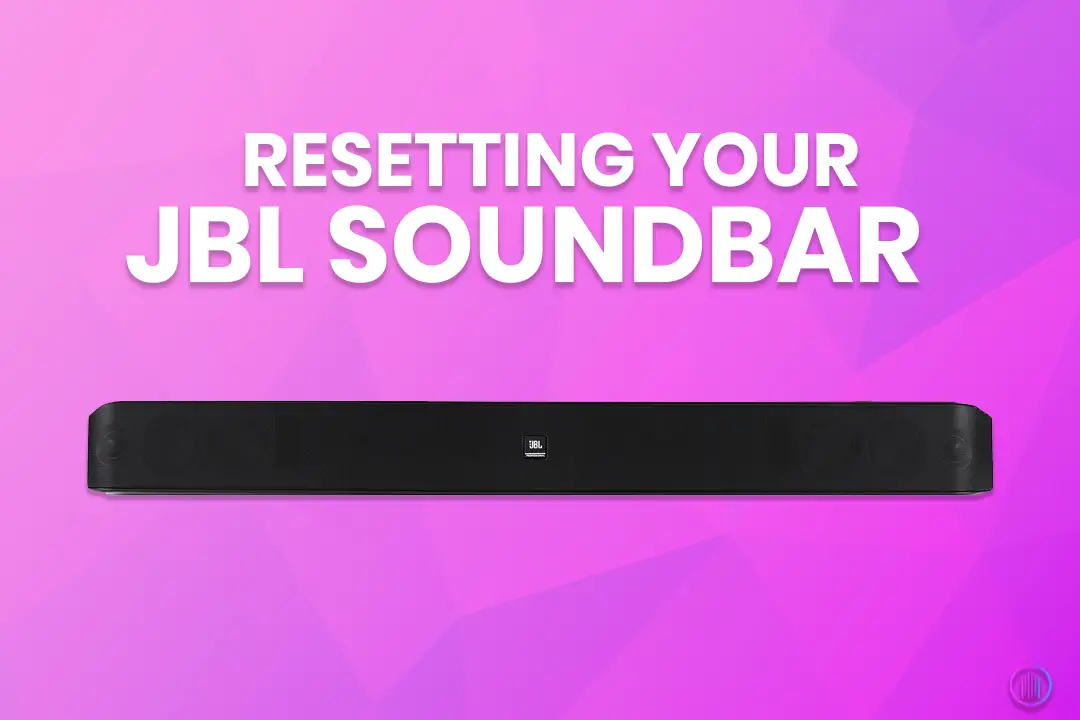So your JBL soundbar, which has been your constant companion in all your highs and lows, playing melodious songs in your happy moments to double the joy and songs to keep you going and motivated during your hard times, seems to be acting crazy. It is a sign that your JBL soundbar has accompanied you enough and now needs a reset to start the musical journey again.
It’s normal to encounter several problems with electronic devices, and the simplest way to solve these problems is by resetting your device. This guide will help you understand when and how to reset your JBL soundbar.
Quick Answer
Here are the steps to Soft reset your JBL Soundbar.
- Turn off JBL soundbar.
- Remove the power cords and other connection cords from the soundbar.
- Let the soundbar rest for about five minutes.
- Reconnect the cables and test the connection.
If a soft reset doesn’t work, try a hard/factory reset. Here’s how you can do it.
- With your JBL soundbar turned on, press and hold the Source and Power button for about 10 seconds.
- Wait until the source button’s light flashes and the LED says “Reset.”
When Does Your JBL Soundbar Need Resetting?
- Glitchy Audio: One of the reasons why your JBL Soundbar needs a reset could be glitchy or cracking audio. JBL soundbars are known for their amazing audio quality; however, if you notice that the audio is glitchy, lagging, or not how it should be, you can try resetting the soundbar to fix the problem.
- Not Connecting To Source: If you’re having trouble connecting your soundbar to the audio source via Bluetooth, Wi-Fi, or even a wired connection, you may try resetting the soundbar to fix the issue.
- No Audio: Another issue that you may face with your JBL soundbar is no audio out. It means that despite all the perfectly fit connections, audio settings, and volume adjustments, the soundbar is giving out no sound. In this case, you must factory reset your soundbar to fix the problem.
- Returning or Gifting the Soundbar: If you are gifting your JBL soundbar to someone or returning it to the shop, you need to perform a factory reset to erase all the existing or customized settings and bring it back to default settings.
- No Turning ON/OFF: If your JBL Soundbar is not turning on or off, you must perform a factory reset to fix the issue.
How to reset JBL soundbar
Here’s how you can reset your JBL soundbar:
Reset JBL soundbar:
Resetting your JBL soundbar is a quick process. Follow these two-minute steps to reset your JBL soundbar.
- Turn off your JBL soundbar and then turn it on again by pressing and holding the power button and removing all cords. This method resolves minor issues related to your JBL Soundbar; however, if it isn’t fixed yet, you may proceed to the next step for resetting the soundbar.
- Next, hold the “Source” button and “Power button” simultaneously for a few seconds.
These two simple steps will help reset your JBL soundbar and fix the issues that you’re facing. Resetting steps may vary by model. You may figure out the specific method to reset your JBL soundbar from the manual or the JBL helpline, which is the fastest method. However, if your problem isn’t resolved and the JBL soundbar still throws tantrums like your girlfriend, you may proceed to the next step.
Restoring Factory setting:
If the problem with your JBL soundbar is not fixed after the soft reset, you must proceed to the hard reset, a complete factory reset of your JBL Soundbar.
There are several situations in which you would want to revert your JBL soundbar to factory settings, for instance, if you want to remove external devices attached to your soundbar or if you’re having an issue with the devices connected to your soundbar. In both cases, you may go for a factory reset. Follow the steps below to restore the factory settings of your JBL headphones in a few minutes.
- Turn on your JBL soundbar if it’s not switched on already.
- Press and hold the Power button and Source button for around 10 seconds. In some models, you might have to reset by pressing the Volume up and Source buttons until the light flashes and the LED says reset.
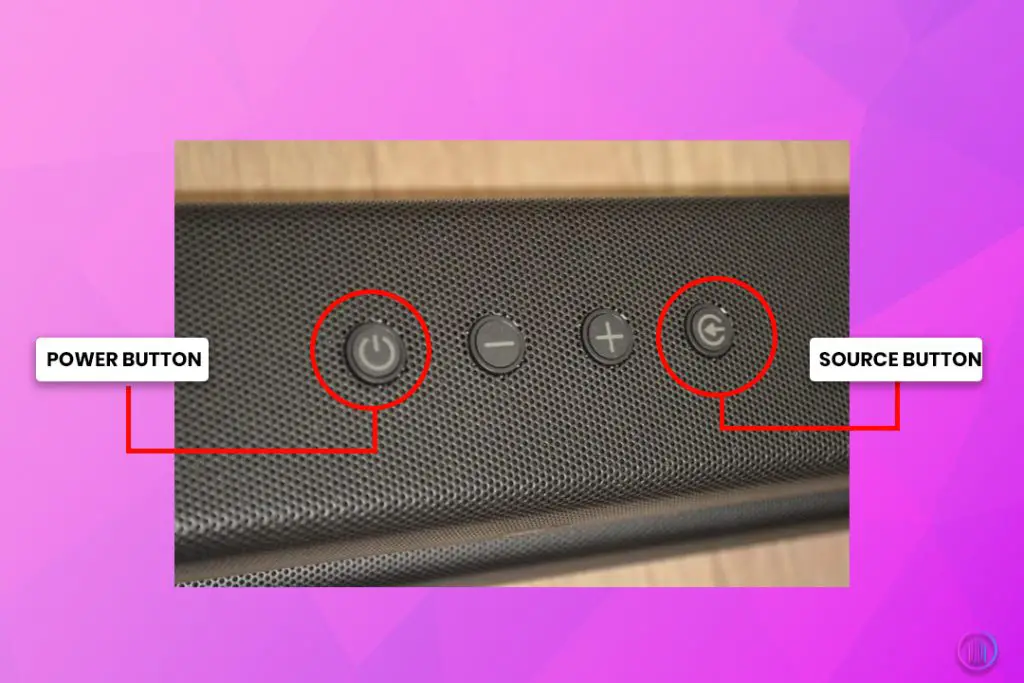
- If you use JBL Bar 5.1, Press and hold the Volume Up, Volume Down, and Source buttons until the soundbar shows RESET.

Here are the steps to factory reset different JBL soundbar models.
| Model | Action |
|---|---|
| Soundbar 5.1,3.1, | Turn off the soundbar. Press and hold the Volume Up, Down, and Source buttons for 5-10 seconds. Wait until the LED shows RESET. |
| JBL Bar 9.1, 2.1 | Turn on the soundbarPress and hold the Input and Power buttons together for 5-10 seconds.Wait until the LED shows RESET. |
| JBL Bar Studio | Press and hold the Volume Up, Down, and Source buttons for 5-10 seconds.Wait until the LED shows RESET. |
After you have hit the factory reset, your JBL soundbar will return to default settings, and you’ll have to connect the external devices again and fix the settings as per your requirements.
However, if your JBL soundbar is still not working, continue to the next step to diagnose and fix the problem with your JBL soundbar.
Troubleshooting Steps For JBL Soundbar If Resetting Doesn’t Work
Finding the bug in the JBL Firmware
A bug in JBL firmware could also be why your JBL soundbar is not behaving normally. This can happen if you don’t update your JBL soundbar software.
Here’s what you can do to fix the problem.
- First, download the latest JBL firmware update from the JBL site to your USB drive.
- Now, reset your JBL soundbar before the JBL soundbar firmware update.
- Press and hold the Source and Power button on your JBL soundbar simultaneously for 10-20 seconds.
- Now, take a USB drive and plug it into the JBL soundbar.
- Now, press and hold the volume down and power button for 10-15 seconds to start the firmware updation process. You may confirm the installation by checking the soundbar display, which will show “Updating.”
- Wait until the software is downloaded and the unit reboots, and return to standby.
- Restart your soundbar after a successful installation.
This process will help update your soundbar with the latest version of JBL software. However, if your JBL soundbar is still not fixed, you must proceed to the next step.
Fixing the Bluetooth Connectivity Problem
If everything else seems alright, there might be a problem with the Bluetooth connectivity of your soundbar to the TV or external devices. Here’s how you can connect the JBL soundbar to your TV with Bluetooth.
- Go to your TV’s settings and find the Connections/Connection settings option.
- Search for the Bluetooth Connection option in the menu and tap on it to search for nearby devices.
- Look for your JBL soundbar’s name in the nearby devices and tap on it for connectivity.
- Wait 10-20 seconds for your TV to pair with the soundbar.
Tapping onto the problem with the JBL soundbar remote:
Sometimes, the problem is much simpler than what it looks like.
If you have tried all the other methods mentioned above, and your JBL soundbar still gives you a problem, there is a high chance that your JBL soundbar’s remote is damaged or not functioning properly. In this case, you must reset the JBL soundbar’s remote to fix the problem. Here’s what you need to do for resetting your remote.
- Remove the batteries and then put them back in the JBL remote. You may also try changing the batteries with new ones, as the old batteries might have depleted after continuous use.
- You may also try to press and hold the Home and Back buttons on the remote for 3-5 seconds to reset your JBL remote.
Now, it’s your turn!
Your JBL soundbar could sometimes start acting up, which may seem annoying; however, you must find out why your beloved JBL soundbar, your constant companion, has misbehaved.
There are several reasons why your soundbar would start throwing tantrums, and one way to resolve them is to reset your JBL soundbar. Now, resetting your JBL soundbar doesn’t require a team of scientists, and if you have made it this far, you must know all the ways you can reset and fix the problem with your JBL soundbar.
So, follow the steps to get your companion in music back!
Frequently Asked Questions
If resetting the JBL soundbar to default doesn’t work for you or fix the problem, you need to contact JBL customer support to get help. They’ll guide you through a phone call or send a professional to fix the soundbar as required.
Yes, resetting the soundbar to factory settings will erase all your settings and the paired devices’ data from the soundbar. After a successful factory reset, you’ll have to adjust the settings and pair the devices again.
You generally don’t have to perform a factory reset now and then. Only do it when facing a persistent problem with your soundbar, which other troubleshooting steps can’t resolve.

I’m Shaun Conroy, an audiophile & founder of HiFi Audios. Holding a Bachelor’s in Sound Engineering, I bring deep expertise in audio devices and offer insights & recommendations to fellow enthusiasts.