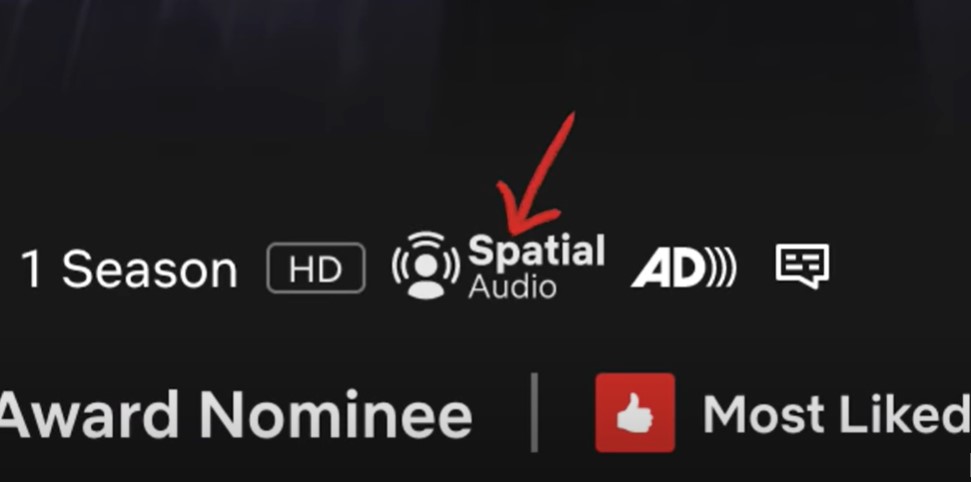You watched a movie in your friend’s home theater and are star-struck by all the amazing sound technology and sound quality but can’t afford to have such cool tech?
Don’t despair; there’s a solution!
Did you know that you could get similar sound quality with a pair of ordinary speakers and streaming devices?
Yes, that’s right!
And it won’t even cost you an arm and a leg to enjoy a similar audio effect while watching the movies and videos. All you need is an upgrade from the Netflix monthly plan to a premium one if you don’t have one.
Now a question clouding your thoughts would be: How can you get similar audio for the least amount of money, which your friend enjoys after spending thousands of dollars?
Ready to hear the answer?
All hail to the Spatial Audio feature on Netflix!
That’s right! This spatial audio feature on Netflix produces audio that seems to envelop the listener from all directions, creating 360 degrees of audio impact.
That sounds like something!
Now, as you want to know more about the wild world of spatial audio on Netflix, grab a cup of coffee. Sit tight for the next ten minutes to know all about this feature and how it works.
Let’s dive in!
What is Spatial Audio Netflix?
Netflix’s spatial audio feature is a complete game-changer for people who can’t afford to have high-end audio technology. It’s like your Stereo speakers/ headphones are on some sort of steroids to make the audio sound like 360-degree audio.
With this, you can hear the footsteps of people as they are walking and crawling right behind you and hear every whisper, explosion, and plot twist as if you were right there in the scene. It’s like having your own soundstage.
However, there’s one thing that you might want to note down. If you already have a multichannel surround sound system incorporated into your home theater, this feature is of no benefit to you. It is designed and introduced specifically for people who are deprived of such high-end audio tech because of a limited budget, which means it doesn’t require a huge setup to work.
Now that you know what Netflix’s Spatial Audio means, you might be interested to find out; how it can replace high-end audio technology.
How to Enable Spatial Audio on Netflix?
Here’s how the magic happens!
Netflix Spatial Audio is powered by Sennheiser’s Ambeo 2-Channel Spatial Audio, which splits the multi-channel audio for a stereo system. Although it can also work with stereo speakers, the best way to enjoy it is with headphones or AirPods.
Now, what happens behind the scenes that helps produce 360 degrees of audio impact?
Let’s put it in simple words!
The spatial audio feature uses the devices’ built-in gyroscope and accelerometer sensor to track the movement of the listener’s head to adjust the audio and give an enveloping listening experience. So, suppose the user moves his head during the movie. In that case, this amazing Spatial Audio feature on Netflix recalculates the orientation of the user’s head and readjusts the volume, frequency of the audio signal, timing, and direction of the sound to give a truly immersive listening experience.
Isn’t it amazing?
You can have the best Spatial audio experience with an iPhone or iPad running iOS 14 or later, as well as AirPods Pro or AirPods Max, which have built-in spatial audio technology or those interested in enhancing their audio experience further, especially with Apple devices, understanding how Dolby Atmos music works on AirPods can provide additional insights.
Now, let’s proceed to the next step and tell you how you can get the magic started.
How to get Spatial Audio on Netflix?
Ready to experience the magic of Spatial Audio on Netflix? Let’s dive into how you can enable this feature for an immersive listening experience.
- Check your device for compatibility; you can get Netflix Spatial audio on any Netflix-supported Streaming device. If you’re watching it on an iPhone or iPad, make sure you have devices supporting iOS 14 or later, such as the iPhone 7 or later, iPad Pro 11-inch (1st generation and later), and iPad Pro 12.9-inch (3rd generation and later).
- Next, make sure to have the latest version of the Netflix app on your streaming device.
- You need to upgrade your current Netflix plan to a Premium one because that’s where the Spatial Audio-supported movies and shows hide.
- You’re good to go if you’re using Stereo speakers to enjoy Spatial Audio, along with your streaming devices. However, follow the next step if you’re using earbuds, AirPods, and headphones.
- Enable the head-tracked spatial audio setting for Apple TV, iPhone, and iPad. Go to Settings on your device, then Accessibility > Audio/Visual > Spatial Audio. Turn on the Spatial Audio toggle.
This is how you can set up your Netflix App and streaming devices to enjoy the Spatial Audio feature. Now, let’s see how you can find Spatial audio movies and shows on the Netflix app.
How to find Spatial Audio-supported content on Netflix?
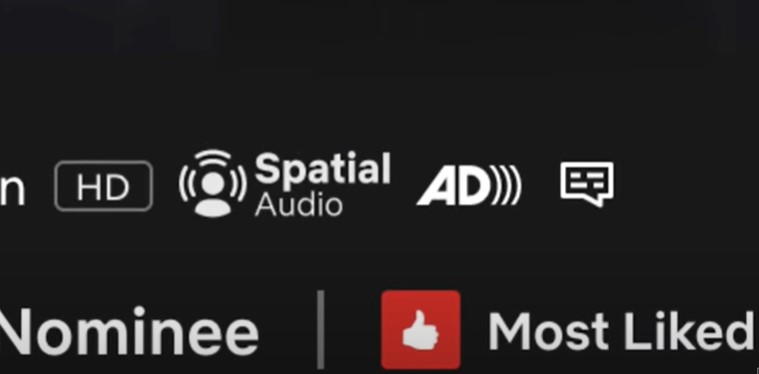
It’s not something you have to spend hours on end to get! Finding Spatial Audio-supported content on Netflix is a piece of cake. You only need to write Spatial Audio in the search bar, and VOILA! You’ll find all the content that supports this audio feature.
Now, how would you ensure that the content you’re watching supports spatial audio?
It’s simple, look for the spatial audio label with the description of the movie or the show that you’re looking for. Furthermore, you don’t have to go and turn on the Spatial Audio effect every time; if you’ve already set up your devices by turning on the Spatial Audio from the device’s settings, it will automatically start the spatial audio for the movies that support this feature.
Exploring the Availability and Technical Magic of Spatial Audio on Netflix
I was curious about how widespread spatial audio was on Netflix, so I dove into some research. To my surprise, I discovered that a substantial number of shows and movies support this feature, allowing users to immerse themselves in a 360-degree sound experience. It’s like stepping into a new world where sound travels and interacts with you in ways you never thought possible.
Availability of Spatial Audio Content on Netflix:
I found that nearly 10% of the content on Netflix is spatial audio-friendly. That’s a treasure trove of over 700 shows and movies, including hits like “Stranger Things” and “Knives Out: Glass Onion,” ready to transport you into their universe with immersive sound. It’s fascinating to see how Netflix is expanding its spatial audio content, giving us more opportunities to experience cinema-like audio at home.
The Technical Symphony Behind Spatial Audio:
I was intrigued by how spatial audio creates such a realistic sound environment. It’s powered by Sennheiser’s Ambeo 2-Channel Spatial Audio technology, which meticulously splits multi-channel audio for a stereo system, creating an illusion of sound coming from different directions. It’s like having a symphony orchestra playing around you, with each instrument positioned in a specific location, creating a harmonious and immersive sound experience.
I decided to test this feature with different genres of content, from action-packed movies to suspenseful thrillers, to see how spatial audio enhances the viewing experience. While watching an action scene, I could hear the bullets whizzing past me, and the roar of car engines surrounding me, creating an adrenaline-pumping experience. In a suspenseful thriller, the subtle footsteps and whispers seemed to creep up from behind, adding to the tension and excitement. It was a revelation to see how spatial audio adds a new dimension to storytelling, making it more engaging and immersive.
Get the Fun Started!
If you have reached here, without a skim and skip, you’re probably already enjoying the Spatial audio on Netflix or about to set it up on your existing streaming device. It’ll give you the best 3D audio experience with the available stereo sound setup, which is equivalent to a 5.1 surround sound audio.
However, you must note that although it does give a 3D audio experience and is suitable for the starters, it’s no replacement for Dolby Atmos or 7.1 surround sound audio systems. Just don’t throw that stuff out if you have it already.
Now, grab that big box of popcorn turn on your favorite TV show, and get ready to have your mind blown by this unique audio feature for an on-stage real-life listening experience.
FAQs
While Spatial Audio is particularly effective with headphones, creating a more immersive, three-dimensional sound experience, it can also work with stereo speakers. However, users with surround sound setups, like 5.1 or Atmos, are recommended to use those for the best experience as Spatial Audio primarily enhances stereo sound setups.
Spatial Audio is primarily available on Netflix’s original series and movies. However, the availability might be limited to certain devices and may require a specific subscription plan, like the Premium plan. It’s essential to check whether your device and plan support Spatial Audio and whether the specific content you are watching is enabled with this feature.
Spatial Audio and Dolby Atmos serve different purposes. Spatial Audio is designed to create an immersive experience primarily for stereo listeners and headphone users, simulating a surround sound experience. In contrast, Dolby Atmos is a technology for surround sound systems, providing a more advanced and precise sound experience in a multi-speaker environment. While Spatial Audio is impressive, those with access to Dolby Atmos or other advanced sound systems may find those to provide a superior experience.
Spatial Audio is designed to work with a wide range of headphones, but the experience might vary depending on the quality and type of headphones used. Some users have reported impressive results with Apple’s AirPods Pro, but it’s not exclusive to any brand, and users should be able to experience the effects of Spatial Audio with other headphones as well.
No, Spatial Audio does not replace surround sound systems. It’s a technology aimed at enhancing the audio experience primarily for stereo speaker and headphone users by simulating a surround sound experience. For those with access to true surround sound systems like 5.1 or Dolby Atmos setups, using those systems is recommended for the best audio experience.

I’m Shaun Conroy, an audiophile & founder of HiFi Audios. Holding a Bachelor’s in Sound Engineering, I bring deep expertise in audio devices and offer insights & recommendations to fellow enthusiasts.