Have you stumbled upon the term HDMI ARC or eARC while setting up your latest TV or sound system and wondered what these terms mean for your viewing experience? You’re not alone. This article is your friendly guide through the maze of technical jargon, breaking down the differences between HDMI ARC and eARC in a way that’s easy to understand and relate to. We’re diving deep into the heart of audio technology, but in a way that feels like a chat with a friend, not a lecture. So, grab your favorite snack, get comfy, and let’s unravel the mysteries of HDMI ARC and eARC together, discovering which one will elevate your home entertainment to blockbuster heights.
Quick Answer: HDMI ARC and eARC both allow your TV and audio devices to communicate, but eARC offers higher bandwidth for better audio quality and supports advanced formats like Dolby Atmos. While ARC is limited to compressed 5.1 audio, eARC can handle uncompressed 7.1 audio and is faster. eARC is the newer, more advanced version.
What’s an HDMI cable?
HDMI, short for High Definition Multimedia Interface, revolutionized home theaters when it came out. It’s a single cable solution for transmitting both high-definition audio and video, simplifying connections and enhancing quality. This innovation supports the latest video formats like 4K and 8K, allowing you to hook up nearly any device, be it a game console, DVD player, Blu-ray, or media player, to your TV and sound system effortlessly.
What’s HDMI ARC:
The HDMI ARC era followed HDMI cables, adding an exciting feature to our home theaters. Introduced in 2009, HDMI ARC simplifies connections by reducing cable clutter, making setting up entertainment systems easier and cleaner.
ARC stands for Audio Return Channel, setting HDMI ARC apart from regular HDMI and digital optical connections. This feature allows a single HDMI cable to send audio signals both ways between your TV and sound system, like a soundbar or AV receiver, eliminating the need for multiple cables.
HDMI ARC not only simplifies connectivity but also enhances audio and video quality, making your home entertainment experience even more immersive. If you’re encountering issues with your HDMI ARC setup, this article on HDMI ARC might not be working could be helpful.
How does it work?
Simply put, connect all your devices to the TV and link the TV to the soundbar using just one HDMI ARC cable. This setup allows you to watch videos from all connected devices on your TV, with the soundbar handling all the audio, eliminating the need for multiple cables.
What’s more, this setup works both ways. If there are not enough HDMI ports on your TV for all your devices, you can connect them to the soundbar instead. Then, use a single HDMI cable to connect the soundbar’s HDMI ARC port to the TV’s HDMI ARC port. This clever arrangement sends video to the TV and audio to the soundbar using just one cable.
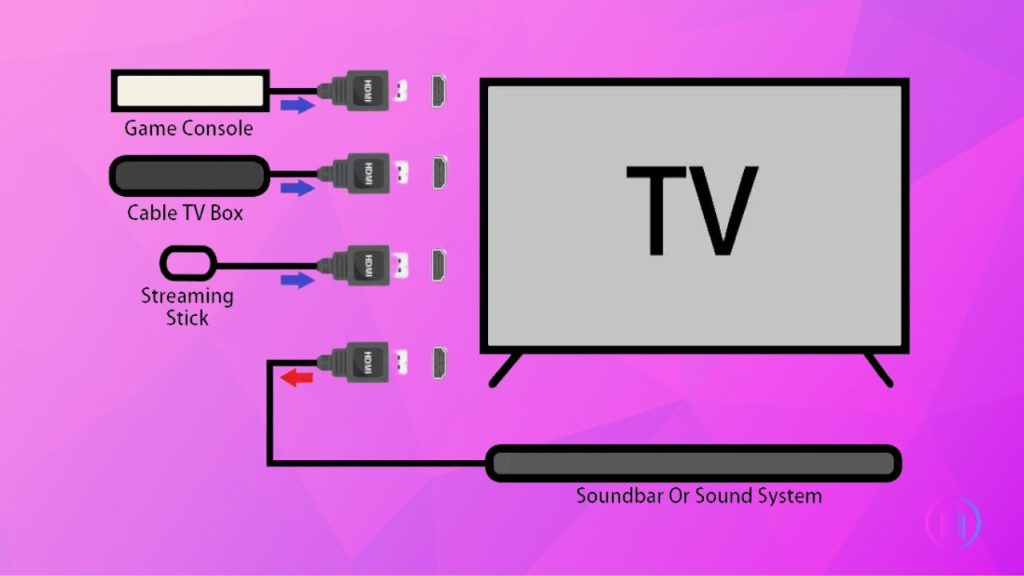
HDMI ARC’s standout feature is its support for up to 5.1 channels of compressed audio and other audio technologies, enhancing your home cinema experience without the need for expensive cables. In fact, any standard HDMI cable is sufficient to establish an HDMI ARC connection.
When can you use HDMI ARC?
Wondering when to use HDMI ARC or how to check if your TV supports it? Simply look for an HDMI ARC port on your TV and soundbar. If both have it, you’re all set to enjoy high-quality audio and video. HDMI ARC lets you connect your devices to the TV and the TV to the soundbar with just one cable, making your setup cleaner and your audio better.
HDMI eARC? – The New Kid In The Tech Block:
Let’s jump right back to where we started: the mysterious eARC port on your TV. You might be wondering what eARC is all about. Simply put, eARC stands for Enhanced Audio Return Channel, and it’s like an upgraded version of ARC. This new tech, introduced in 2019, brings with it a wider bandwidth and faster speed, ensuring that you get to enjoy superior audio formats and more immersive sound experiences. With eARC, you’re looking at the capability to handle up to 24 bits of uncompressed data at speeds reaching 37Mbps. This means eARC can support high-quality, uncompressed audio across up to 7.1 channels, and even top-tier sound formats like Dolby Atmos, DTS:X, and Dolby TrueHD feats that ARC just can’t match.

However, to make the most of eARC, you’ll need to ensure your HDMI cables are up to the task. High-speed HDMI cables equipped with Ethernet, or even better, Ultra High-Speed HDMI cables, are required to handle the advanced capabilities of eARC. If your cables are a bit outdated, it’s time for an upgrade to ensure you get the full eARC experience.
HDMI ARC VS HDMI eARC How are they different?
Now that you are caught in the crossfire let’s find out the difference between the two, and check which one is to get the winning goal.
Speed and bandwidth:
The significant difference between HDMI ARC and eARC is the speed and bandwidth. HDMI ARC has a bandwidth of only 1Mbps. Whereas HDMI eARC can pass more data as compared to HDMI ARC. It can deliver up to 32 channels of audio and 24 bits of data up to speed 37Mbps.
Well, it’s good news, as the audio signals won’t have to compress anymore, giving a better audio experience in your home theater.
Sound quality:
The second fringe benefit of HDMI ARC and eARC is the sound quality, which in the case of eARC, is much better. Since HDMI eARC has a higher bandwidth, it allows uncompressed audio up to 7.1 channels, surround sound, and immersive sound technologies like Dolby Atmos, DTS: X, Dolby TrueHD, and DTS-HD Master Audio. On the other hand, HDMI ARC has its sound limitations; it supports compressed audio up to 5.1 channels and Dolby Digital (lossy sound).
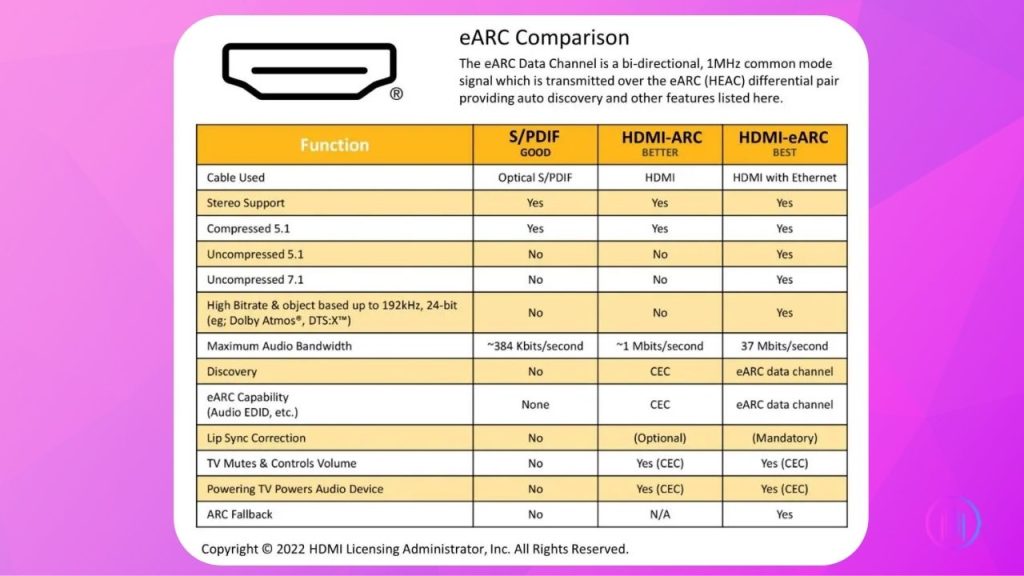
Backward compatibility:
If your soundbar lacks an eARC port but your TV supports it, you might question its backward compatibility. Unfortunately, without eARC on both devices, you won’t achieve the superior sound quality eARC offers, like Dolby Atmos, due to bandwidth limitations inherent to ARC.
Lip-Syncing problem:
If you’re using an HDMI ARC connection to link your TV and soundbar while watching high-quality videos, such as 8K, you might notice a lag between the audio and video. This happens because HDMI ARC has bandwidth limitations that can cause the audio and video signals to fall out of sync. You might find yourself adjusting the settings frequently to fix this.
However, there’s good news. The HDMI eARC connection, with its higher bandwidth, addresses this issue effectively. With eARC, you can enjoy seamless high-resolution audio and video without any sync problems, thanks to its automatic lip-sync capability, ensuring a smooth viewing experience.
Supported cables:
Now, as you are comparing the two, like apples and oranges, one significant difference you would encounter is the ports and cables used for HDMI ARC and eARC. These two have different requirements for cables as per the amount of data transmitted over the link.
HDMI ARC supports HDMI 1.4 standard port, so you must get one that supports this standard while looking for an HDMI cable to build this connection. You may choose any high-speed HDMI cable that supports video quality from 1080p to 720p, 4K 30HZ or 3D deep colors, a standard HDMI cable with Ethernet, or an automotive HDMI cable.
However, in the case of HDMI eARC, you need to look for HDMI 2.0 cables, which have a maximum bandwidth of 18Gbps, or an ultra high-speed HDMI cable with HDMI 2.1 specifications; it is designed to support a bandwidth of up to 48Gpbs.
CEC activation:
CEC stands for Consumer Electronics Control and is a unique feature that comes with HDMI ARC and eARC. It allows you to turn your TV and external devices on and off with a single remote (enabling single remote control for multiple devices). You should activate this option manually by jumping into your TV settings for HDMI ARC.
On the contrary, with HDMI eARC, you don’t need to activate the CEC manually. eARC comes with an automatic eARC activation. Operating multiple devices with a single remote doesn’t require an extra activation step.
To sum up!
While both HDMI ARC and eARC serve to streamline audio and video connections between devices, eARC stands out with its superior bandwidth and support for advanced audio formats like Dolby Atmos and DTS:X. This makes eARC the preferred choice for those seeking the highest quality sound in their home entertainment systems, without the complexity of additional cables. With eARC, users can enjoy a more immersive audio experience, ensuring that their home theater setup is equipped for the latest in audio technology.

I’m Shaun Conroy, an audiophile & founder of HiFi Audios. Holding a Bachelor’s in Sound Engineering, I bring deep expertise in audio devices and offer insights & recommendations to fellow enthusiasts.






