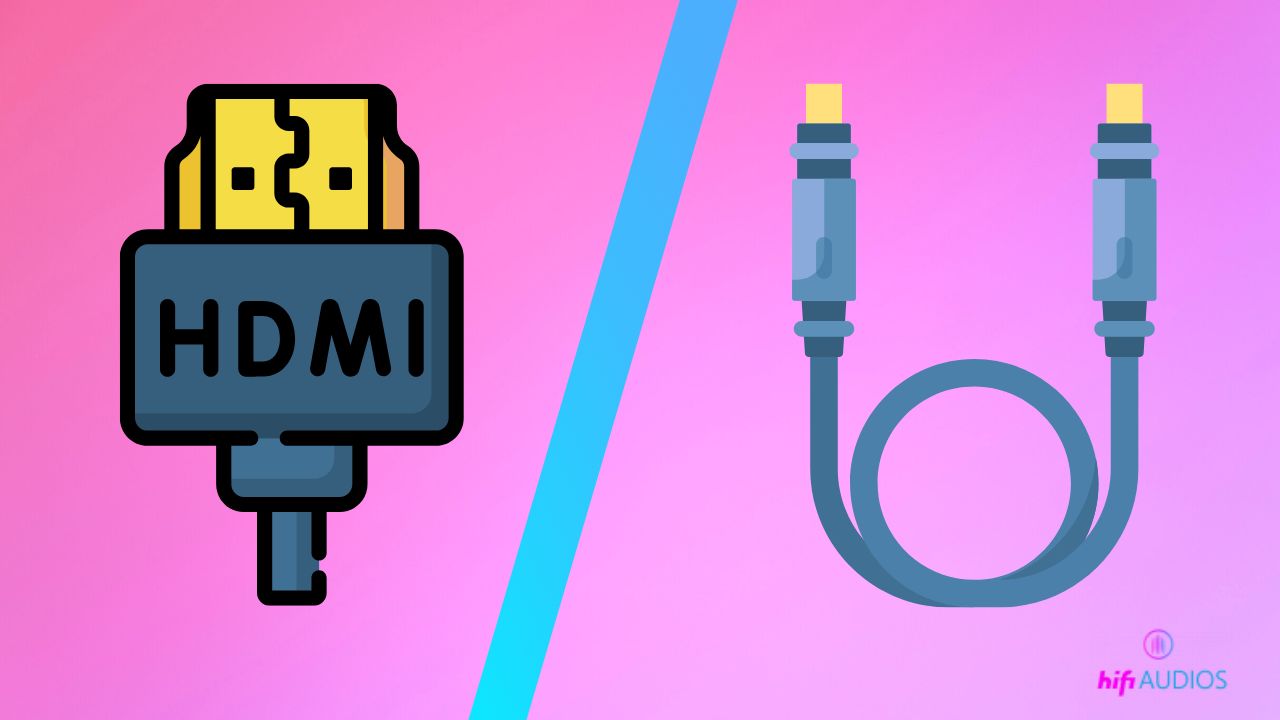Are you excited about the newly bought soundbar or AV receiver? Before you get too excited, you still need to figure out how to get the audio from the TV to the soundbar or speakers. Now, your TV might support many audio connections, making it a tough call to choose the best one. Let’s say your TV supports HDMI ARC and digital optical; choosing one could be like grasping straws.
So, if you’re in this situation and still deciding which one to choose, you’re not alone. Consider us your perfect partner; we’ve delved into all these details to simplify your decision-making.
But before we jump towards the comparison, you should want to know what these two connections are.
Digital Optical

Manufactured in 1983, Digital Optical, also known as TOSLINK (an abbreviation for Toshiba Link), is an old digital audio signal transmitter used to transmit audio signals between two devices. Digital optical cables are made of fiber optic, which makes them immune to electromagnetic interference.
In addition, the digital optical connection transmits data in the form of light instead of an electrical signal.
YES! You heard it right.
Now, you must be able to make sense of the red laser light emitting from one end of the digital optical cable that you might have seen at some point in time. It’s the light that is used to transmit an audio signal.
HDMI ARC

HDMI cable, just like digital optical, is used for transmitting an audio signal in both directions. These cables are made of copper, which is cheap and widely manufactured. However, it is prone to electromagnetic interference.
Now, you may be wondering what the meaning of ARC with HDMI is.
ARC means Audio return channel.
It’s a feature that makes it a superior and more attractive option. It helps reduce the number of wires, preventing your home theater from looking like Hogan’s Goat mess.
Wondering what the term “Audio return channel” means?
Here you go!
An audio return channel means the audio can travel in both directions. You don’t need an extra audio cable to connect external devices to the soundbar or TV. This two-way transmission means that you can use the HDMI port on your TV and Audio device as both input and output.
For instance, You can connect all devices to your TV and then connect one HDMI cable from the HDMI ARC port on your TV to the soundbar. Your TV acts as a central hub, transferring the audio from all the devices through the TV to the soundbar.
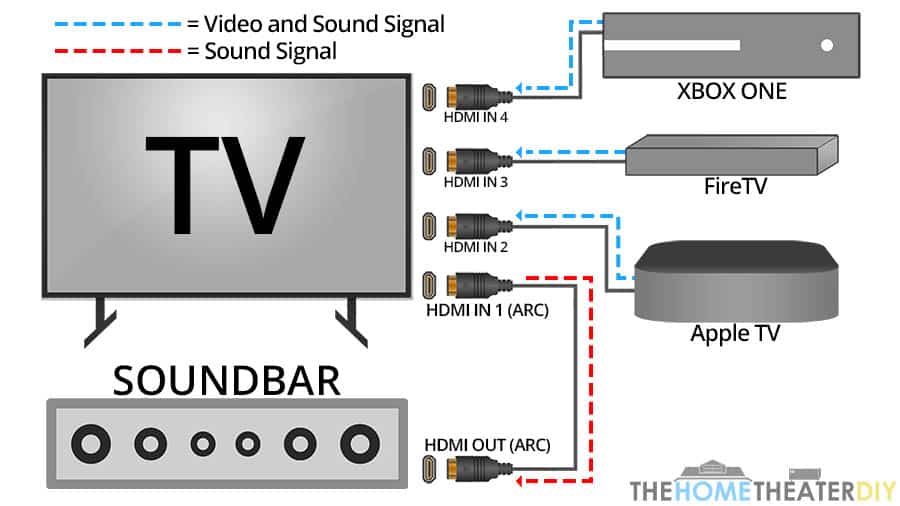
It doesn’t end here!
The HDMI ARC combines both audio and video signals. If your TV doesn’t have enough HDMI ports to connect all the external devices, such as Blu-ray players and game consoles, or your TV is mounted on the wall, attaching all these devices to the TV could become messy. In this case, you can plug all these devices into the soundbar/receiver and connect one HDMI cable from the HDMI ARC port of the soundbar to the HDMI ARC port on the TV. With your soundbar acting as the central hub, it will relay the video through the HDMI ARC port to the TV, allowing you to hear the audio from all connected devices.
Quick Comparison between HDMI ARC and Digital Optical
| Feature | HDMI ARC | Digital Optical |
|---|---|---|
| Audio Transmission | Multi-channel audio; supports Dolby Atmos, Dolby Digital Plus, TrueHD, DTS HD | Multi-channel audio; up to 5.1 channels; doesn’t support TrueHD, DTS HD, or Dolby Digital Plus |
| Video Transmission | Supports video; 4K at 60fps with HDMI 2.0, 8K at 60fps with HDMI 2.1 | No video support |
| Material Construction | Made of copper; susceptible to electromagnetic interference | Made of fiber optic strands; impervious to outside interference |
| Compatibility | Check for compatibility with devices; supports CEC technology | Check for compatibility with devices; may cause audio-video sync issues |
| Cable Length | Maximum run length of approximately 15 meters (about 50 feet) | Maximum length of 10 to 30 meters (about 33 to 99 feet) |
| Audio Quality for Enthusiasts | Suitable for 7.1-channel surround sound with HDMI eARC | Limited capacity; not suitable for more advanced sound systems |
| Cost and Cable Management | Can be more cost-effective and reduce cable clutter | May require additional cables, potentially more costly |
| Interference | Susceptible to electromagnetic interference | Virtually immune to interference |
| Use Case | Best for A/V controller or soundbar; high-quality audio | Best for compatibility issues, long runs, or high interference areas |
Which one’s better (HDMI ARC or Digital Optical)?
The debate between HDMI ARC (Audio Return Channel) and Optical connections has been ongoing for years. Historically, as televisions and sound systems evolved, so did the need for better audio transmission methods. While HDMI ARC is a relatively newer technology, Optical connections have been around for a while, serving as a reliable method for transmitting audio signals.
If your TV supports both of the aforementioned audio connections, this is where the battle begins!
Let’s see a quick comparison to find out which one would suit you best.
Material:
As mentioned earlier, HDMI cables are made of copper, which is widely used, and manufactured, which means it’s readily available. However, one drawback of this manufacturing material is it’s prone to electromagnetic interference.
Digital optical, because of its fiber optics construction, is immune to electromagnetic interference and can transmit signals in the form of light without any interruption.
Sound Quality:
The digital optical audio connection provides high-quality sound effects; it supports uncompressed audio up to 5.1 channels, Dolby Digital (lossy sound).
HDMI ARC and eARC are better options in terms of sound quality. They provide the best surround sound. HDMI ARC supports compressed sounds up to 7.1 channels and uncompressed sound upto 5.1 channels, Dolby Digital and Dolby Digital Plus (lossy), and DTS digital surround sound (lossy). HDMI eARC in this case is a step ahead and provides uncompressed sound upto 7.1 channels. It also provides Dolby True HD, DTS:X, DTS-HD Master Audio (lossless), Dolby Digital, and Dolby Digital Plus (lossy). These sound technologies emit sound from all angles and in all directions. It also has a speaker at the back of your head, giving you the effect of sound coming from behind you.
Single Remote Control:

Having several external devices connected to your home theater, soundbar, and TV means several remotes to control each device. With a Digital optical connection, you need to use multiple remotes to control each device. You may also need to buy a universal remote to control all the devices using one remote.
But wait!
HDMI ARC is here to save you the remote trouble!
HDMI ARC and HDMI eARC have an outstanding CEC feature (Consumer Electronics Control). It means that you don’t have to use different remotes for controlling multiple devices on and off; you can do it by using a single remote of your TV. You can use just one remote to turn on and control the volume of all the devices attached through the HDMI cable to your TV or Soundbar.
So, with the HDMI ARC and eARC, forget about the remote trouble.
Two-way Transmission:
As mentioned earlier, the HDMI ARC allows two-way transmission, which means that the HDMI ARC port on your TV and Soundbar could be used as input and output. It implies that you’ll have less wire cluster, as it eliminates the need for separate external audio cables from each device to the TV or soundbar.
Digital optical is limited in this regard and can only process audio signals in one direction and is also much messier because all the devices are connected to the soundbar through an extra audio cable.
Maximum Length:
The HDMI cable is manufactured of copper, which works on 5-volt power and has a high resistance and lower bandwidth. It means that the signal cannot travel long distances, and the maximum length that an HDMI cable can achieve is 15 feet. However, finding an HDMI cable longer than 25 feet is difficult.
On the contrary, a digital optical cable can be up to 49 feet long without any signal disruption because data travels in the form of light.
Compatibility Issues
- Device Support: Not all devices support HDMI ARC or Optical. It’s essential to check device compatibility before choosing a connection method. For instance, some TVs might support Dolby Digital Plus (EAC-3) and can pass the signal as regular Dolby Digital (AC-3) over optical to a receiver.
- CEC Concerns: While HDMI ARC offers the advantage of CEC, it can sometimes be finicky. Some users have reported issues with devices not playing well with CEC, leading to random mutes/unmutes or lip sync issues.
- Soundbar Limitations: Soundbars, especially older models, might not take full advantage of HDMI ARC’s capabilities. Some might only support basic audio formats, making the difference between HDMI ARC and Optical negligible.
Recommendations Based on Scenarios
- For Advanced Home Theaters: If you have a sophisticated home theater setup with support for advanced audio formats like Atmos, HDMI ARC is the better choice. It offers higher bandwidth and supports more audio formats.
- For Simplicity and Reliability: If you want a straightforward setup without dealing with potential CEC issues, Optical is the way to go. It’s reliable and offers decent audio quality for most users.
- For Soundbar Users: Check the soundbar’s specifications. If it doesn’t support advanced audio formats, the difference between HDMI ARC and Optical might be minimal. However, if you value the convenience of controlling your soundbar with your TV remote, HDMI ARC with CEC might be beneficial.
- For Gamers and Streamers: HDMI ARC is preferable as it allows for audio and video passthrough, ensuring that you get sound from your gaming console or streaming device while using a separate sound system.
Conclusion
You must have made up your mind by now. If you have chosen HDMI ARC, then we are on the same wavelength.
To sum it up…
You’re good with a digital optical connection if you only want to connect your TV to external speakers or a soundbar.
However, if your TV supports both HDMI ARC and Digital Optical, it would be a wise decision to go for HDMI ARC, as it not only provides a mess-free home theater environment but excellent sound quality up to 7.1 uncompressed, Dolby Atmos, central control (CEC), and two-way signal transmission. As it’s a new technology, it’s more remarkable than the oldie digital optical audio connection.
FAQs: HDMI ARC vs. Optical for Sound Systems
While both can transmit audio and video, HDMI ARC allows for the two-way transfer of audio data, meaning your TV can send audio to a soundbar or receiver, and vice versa.
HDMI ARC can automatically turn the soundbar on/off with the TV, mute internal TV speakers when a soundbar is detected, and allow for volume control using the TV’s remote. It also supports Audio/Video passthrough for connected devices.
Optical can support up to Dolby Digital and DTS audio formats. However, it cannot support higher-end audio formats like Dolby TrueHD or DTS-HD, which HDMI can.
Not all devices support HDMI ARC. It’s essential to check the specifications of your TV and soundbar before setting up.
eARC (Enhanced Audio Return Channel) is an upgraded version of ARC, offering better bandwidth and support for advanced audio formats like Dolby Atmos.
For most users, especially those using soundbars, the difference might not be very noticeable. However, HDMI can support higher quality audio formats that Optical cannot.
While both connections can be plugged in, typically, only one audio output method will work at a time. Users will need to select their preferred audio output in the TV settings.
Some users have reported issues like audio lag, random muting, or loss of synchronization between video and audio. These issues can sometimes be resolved with software updates or by adjusting settings.

I’m Shaun Conroy, an audiophile & founder of HiFi Audios. Holding a Bachelor’s in Sound Engineering, I bring deep expertise in audio devices and offer insights & recommendations to fellow enthusiasts.