So, you have spent hours connecting your soundbar to the TV for an immersive sound experience through the HDMI ARC connection. Now, as you sit back to enjoy the movie for which you’ve done all the hard work, you find yourself trapped in a universe of glitches, where the audio and video do not cooperate with each other, or the audio seems to play hide and seek, leaving you clueless and questioning your reality.
So, what should you do?
Put the popcorn aside, roll up your sleeves, and discover why HDMI ARC has gone awry!
Now, if you’re a home theater enthusiast, you might already be aware of the significance of HDMI ARC and eARC in connecting your home theater equipment.
Don’t wait for the Fairy Godmother to show up out of nowhere and fix the connection for you cause she isn’t a home theater enthusiast and might not know anything about ARC connections.
So, all you need to do is continue reading for the next few minutes to get the connection back to work and enjoy the immersive audio experience.
Let’s get started!
How to Know HDMI ARC Is Not Working?
You weren’t waiting for the HDMI ARC connection to speak up to you, “ Hey, I won’t work at the moment,” were you?
If that’s the case, congratulations—you’ll find yourself trapped in the Dormammu time loop forever!
Otherwise, you’ll have to read between the lines and understand the language of the ARC connection, indicating a problem. As it cannot speak up like humans, the connection has signs of communication.
You might face three problems (signs) when the HDMI ARC connection is not working properly. Continue reading to learn about each problem.
Problem #1 Audio Video Out of Sync:
The first problem you may encounter with the HDMI ARC not working would be the sync dilemma.
That’s right! It’s more like a dilemma when the audio and video refuse to cooperate or walk hand-in-hand.
In this case, you’ll see that your audio is lagging compared to the video, which means that you’re most likely to hear the sound of punch three or four seconds later than when the guy is punched.
This can be frustrating, and the issue often lies in faulty settings.
Problem #2 No Audio:
Another problem you might experience with the HDMI ARC not working is the sound disappearance act!
Yes, that’s right!
The ‘sound disappearance act’ means that you will not hear anything from your TV or soundbar. You have connected your TV and soundbar with an HDMI ARC connection, but as you play your favorite show, the sound seems to vanish into the air instead of reaching your ears and across the room, as expected.
What’s the reason behind it?
Some of the reasons behind HDMI ARC’s no audio could be loose connections, faulty cables, and problems with the streaming service.
Problem #3 Unexpected Audio Glitches:
So, you’re watching your favorite show while your TV is connected to the soundbar through an HDMI ARC connection. However, now and then, the sound seems to disappear because of a ghostly gremlin.
You don’t need an exorcist to treat this issue because your equipment is not possessed.
The reason behind this could be an outdated firmware version or a problem in the device’s settings.
Troubleshooting HDMI ARC Not Working
Now that you understand the signs and language your HDMI ARC connection may use to indicate a problem. You might want to know how to fix these problems.
Fix #1: Properly Plug in the HDMI Cable

The first thing you should check is the cable setting and whether or not they are properly plugged in. If your HDMI ARC is not giving any audio, it means a loose cable is halting the connection.
For this, you should remove the HDMI cable from the IN and OUT ports on Soundbar and TV and then plug them back in after a few seconds. Check the power cable of the soundbar and TV, too, to cut short all the loose cable possibilities.
Test the connection to see if the problem has been resolved. If it persists, proceed to the next step.
Fix#2: Check the Audio Output
Another important thing you must check is that the HDMI ARC setting is enabled on your TV. Follow the given steps to enable the connection.
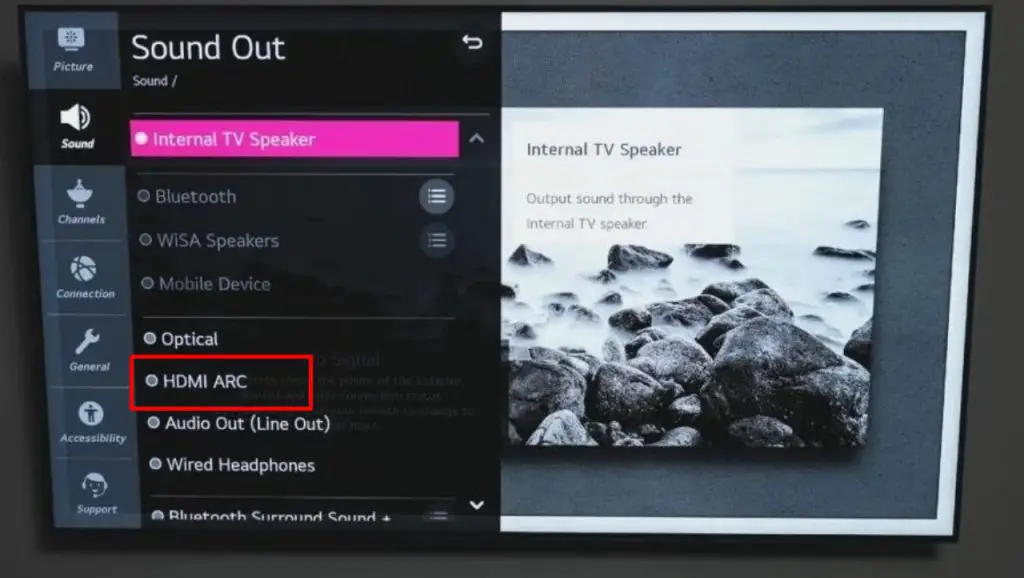
- Turn on your TV and go to the TV Settings.
- Navigate the Settings to find an option “Sound” or “Audio Settings.”
- In Settings, navigate to find HDMI ARC On/Off toggle.
- See if the HDMI ARC is enabled. If HDMI ARC is not enabled, you may simply turn it on. However, if it’s already enabled, try Turning it off and then turn it back on.
- If your TV doesn’t have additional settings, you may look for Sound Out Option in the audio settings.
- Once you select Sound Out, you may set the Audio Out settings to Internal speakers and switch to the HDMI ARC option in the menu.
There’s another audio setting called ‘Digital Sound Out’ that you should check before testing the setup again.
- Go to your TV Settings>Audio Settings/Sound> Additional Settings.
- Look for digital Sound Out. In the options, see if the Digital Audio out is set to Auto or Pass Through. Try switching from Auto to pass-through or vice versa to fix the issue.
- Also, ensure that the CEC is enabled in your TV settings.
Fix#3: Power Cycling
Power cycling is one of the most underrated methods of fixing an HDMI ARC-related issue. There’s no rocket science in power cycling, and it will resolve the issue most of the time if there’s no fault in the settings. Here’s how you can do it.
- Turn off your TV and soundbar and leave them off for a few seconds.
- Next, remove the power cable from the outlet and wait a few minutes.
- Now, plug the power cord back into the power source and turn on the devices to test if the problem is resolved.
You can also simply try turning off the devices and turning them back on. This can be helpful in some situations.
Fix#4: Check the Cables
Another reason your HDMI connection is not working could be the damaged or faulty cable. So, inspect the HDMI cable for any damages, tears, or issues. In case of a damaged cable, try replacing the HDMI cable with a new one.
After replacing the HDMI cable, it would be best to recheck the audio settings If you see a problem in the settings, follow Fix#2 to set the Audio Output correctly.
Fix#5: HDMI Refresh
So, nothing else seems to work in case your HDMI ARC is not working. What to do? There’s another method that doesn’t sound very powerful but works most of the time, i.e., HDMI Refresh. Here’s how you can perform an HDMI Refresh:
- Remove the HDMI Cables from the TV and soundbar.
- Now, Turn off the devices.
- Remove the power cables from the devices and the power outlet.
- Let the devices rest for about 5 minutes, then reconnect the TV, soundbar, and all other devices to the power outlet.
- Turn on the devices again and connect the HDMI cables.
- Finally, check the settings to ensure that HDMI ARC output is enabled.
Fix#6: Check the Streaming Service
Sometimes, the issue with the HDMI ARC not working isn’t with the HDMI connection, the cable, or the settings but with the streaming service or the device you’re using, such as Apple TV, Nvidia Shield, or your Smart TV. In addition, the streaming platform that you’re using, for instance, Netflix and Disney, may be causing the audio issue.
Try switching to other streaming platforms or devices to see if the problem lies with the HDMI connection, the streaming platform, or the device.
Fix#7: Firmware Updates
Another reason your HDMI ARC is not working and giving you problems such as audio glitches, audio-video out of sync, or no audio at all, could be an outdated firmware version you’re using.
In this case, check for software updates for both your TV and Soundbar/AV receiver, and install any required updates. The steps of installation may vary depending on the device, the brand, and the model that you’re using.
Fix#8: Factory Resetting the Devices
Another reason your HDMI ARC connection is not working is a software or device settings bug. In this case, try factory resetting the connected devices individually to resolve the issue.
The steps of the Factory reset may vary depending on the device and the model you’re using. You may also check the steps of factory resetting the devices from the device’s user manual.
Get Your HDMI ARC Back to Working Condition!
Experiencing issues with HDMI ARC can be quite frustrating or even shocking for some. However, the HDMI ARC connection is not crazy to give no audio or deliver out-of-sync audio video quality. Therefore, you must interpret these signs and troubleshoot the problem by checking the cables for damages.
By following all the troubleshooting steps properly, you’ll be able to get the HDMI ARC connection back to work. So, pick up the popcorn and get ready to enjoy the movie with an immersive sound experience.
If your HDMI ARC is not functioning, you may consider utilizing a Digital Optical connection as an alternative.

I’m Shaun Conroy, an audiophile & founder of HiFi Audios. Holding a Bachelor’s in Sound Engineering, I bring deep expertise in audio devices and offer insights & recommendations to fellow enthusiasts.





