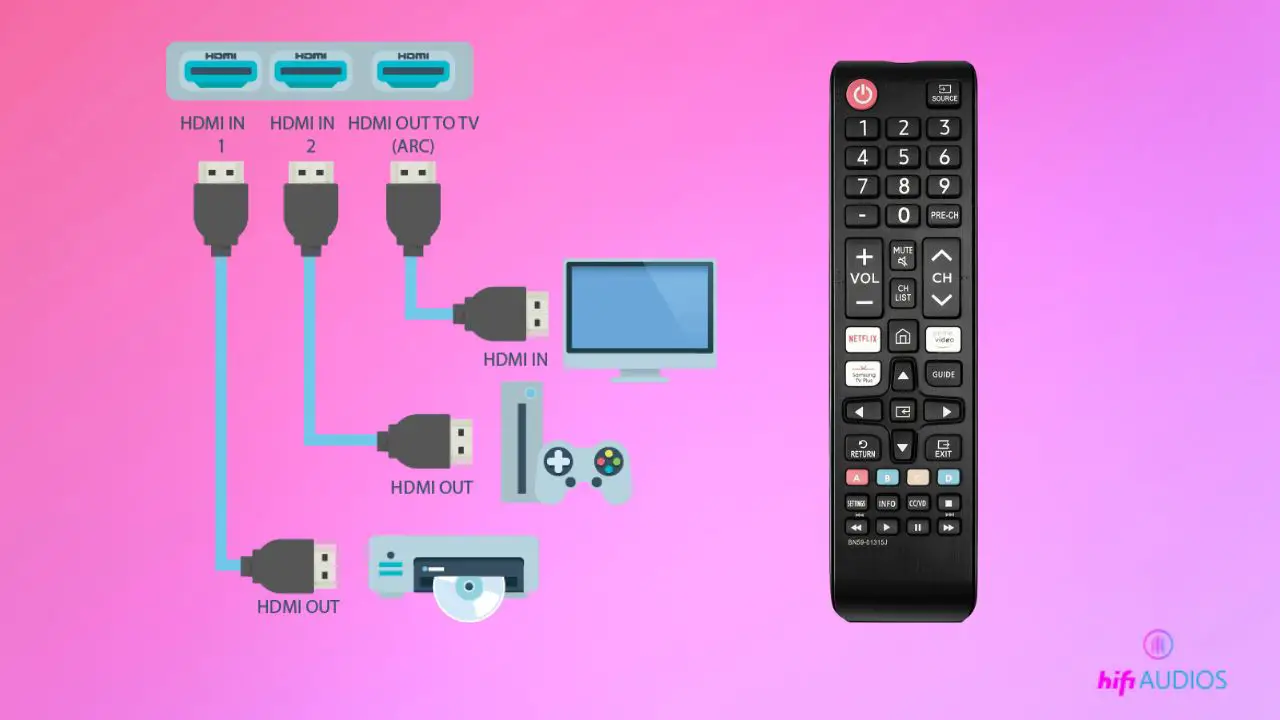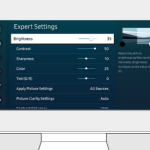Did you feel dumbfounded while your friends were discussing this cool HDMI CEC feature that you know nothing about?
What now?
If you’re planning to sneak out of that place, here’s a fair warning, they’ll catch you.
However, if you sit tight for the next few minutes and continue reading, you’ll be well-equipped to participate in the discussion.
So, make a decision, cause time’s running out until they notice your silence.
Ready?
Let’s get started…
Before diving deep, it’s essential to understand the difference between HDMI CEC and ARC.
What is HDMI CEC?
Starting with the enigma, what is this HDMI CEC which everyone’s talking about? HDMI CEC stands for HDMI Consumers Electronics Control. It’s a protocol that allows compatible devices to communicate with each other.

What does this mean?
It means that you can control multiple compatible devices using a single remote.
Isn’t it amazing?
One remote for controlling key features of all the devices.
But, wait! Don’t rush to get rid off all the original remotes, as some devices may need their own remotes for unique features.
Now that you understand HDMI CEC, let’s delve into its key features. But first, you might be wondering how HDMI ARC compares to other audio solutions. Here’s a detailed comparison between HDMI ARC and Digital Optical.
What can HDMI CEC do?
You’d be surprised to hear everything that HDMI CEC can do.
It can help users control multiple devices with a single remote. With HDMI CEC you can switch on multiple devices using one remote, control volume, playback, and menu selection. You don’t have to switch remotes to control each device or need a universal remote.
Here are some features that HDMI CEC can allow the user.
One remote to Switch on Multiple Devices:
Wait, what?
You can turn on multiple devices linked through an HDMI ARC or eARC connection, with just one remote.
Now, that sounds like a game-changer!
Let’s say you’re using your Blu-ray, TV, and AV receiver together, and you need to switch off the devices.
Imagine using three different remotes to switch them off! Quite a hassle!
Now, let’s change the scenario a little bit! You’ve HDMI CEC activated on the TV now by hitting the power button on the single remote, you’ll be able to put all three devices to sleep.
Amazing, right?
Deck control with one remote!
Here comes another amazing feature of HDMI CEC!
You can playback, rewind, and stop/pause multiple devices sending audio or video signals to your TV using a single remote.
For instance, you’re using your Blu-ray player, AV receiver, and TV at the same time, and want to rewind the audio and video. Now, you don’t have to run and grab three remotes to rewind. One remote will do the needful.
Audio control!
With HDMI CEC activated, you’re capable of controlling audio using a single TV remote. So, if your sound system is bothering the neighbors, you don’t have to spend hours on end to find the lost remote.
Just grab your TV remote and it’ll be enough to turn down the volume.
This is the type of fun you get with HDMI CEC activation.
One Touch Play!
You might know the hassle which you face while switching to multiple streaming devices!
Quite off-putting, isn’t it?
With HDMI CEC, you can forget about this arduous task of switching inputs. Only pressing the One-Touch Play button will solve all of your problems. It’ll switch the playback devices to play the video from the source.
For instance, if you’ve connected a DVD player, there’s no need to spend time navigating to the DVD player, change the source and play. Just one click on the One Touch play would be enough. And if you’re curious about the different HDMI types, check out our guide comparing HDMI vs. Mini HDMI vs. Micro HDMI.
Well, all of this sounds like magic! And you might want to know the science behind this magical HDMI CEC. So, here you go!
The Magic Behind HDMI CEC
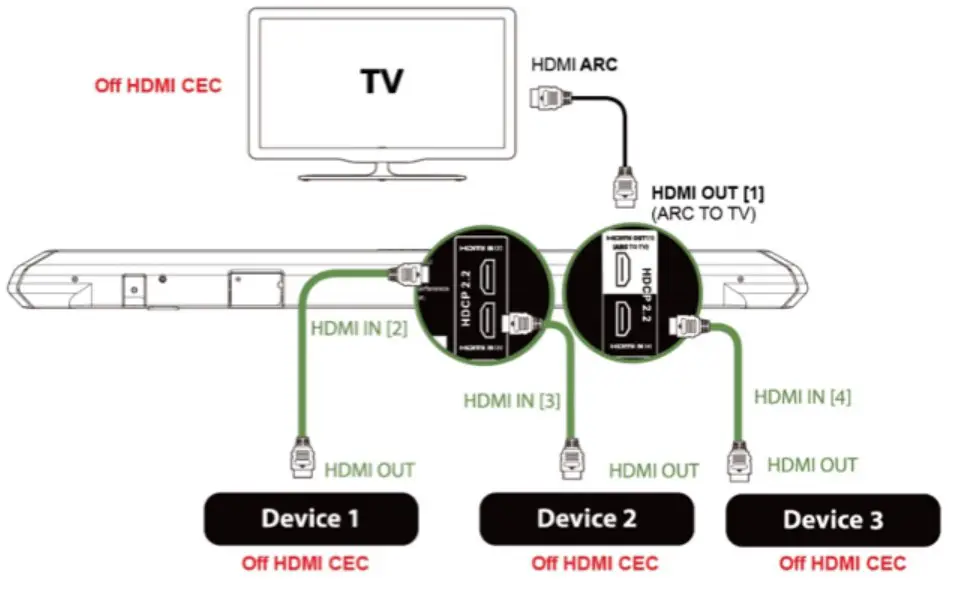
If you don’t believe in magic, now is the time to change your mind. Whatever the HDMI CEC does is nothing short of a magic trick.
As mentioned already, it allows you to use one remote of any device to control all of the connected compatible devices. For example, if you use your TV remote to turn on the AV receiver, the TV will communicate with the AV receiver and send a CEC signal for responding.
That’s right!
HDMI CEC is a different signal altogether, that allows connected devices to be controlled with a single remote. Not just this, you can control the connected devices according to your own will, even if it’s asleep.
How to activate HDMI CEC?
After reading all the amazing features of HDMI CEC, you might want to enable HDMI CEC on your home theater devices. The HDMI CEC activation may vary depending on the devices; however, here’s an overview of how you can do it.
- Search for your System Settings or Audio Settings.
- From here turn on the ARC mode if you’re using an LG TV; select and enable the CEC function, and turn on System Audio Control, if you’re using Vizio devices; hence, all devices have their own steps of CEC activation which you can find from the user manual.
- Configure the HDMI CEC settings for each device you want to connect.
- If your home theater setup uses an HDMI eARC connection, then you don’t even have to worry about CEC activation; it comes with CEC enabled automatically.
Piece of cake, right?
When do I need HDMI CEC?
If you find yourself spending more time figuring out which remote to use rather than enjoying your movies or games, it’s a sign you need HDMI CEC in your life.
- It has amazing features like One-touch play, collective audio control, deck control, and many more. All in all, this cool feature helps in a seamless integration of your home theater by providing a one-remote control.
- HDMI CEC comes with HDMI ARC and HDMI eARC (Audio Return Channel and Enhanced Audio Return Channel). These features help in reducing the wire clutter by sending the audio and video signals on the same HDMI link, in both directions.
When can HDMI CEC be a problem?
Anything can go from being a blessing to a problem in certain cases, and the same is true for HDMI CEC. Here are some issues linked with the HDMI CEC function.
- HDMI CEC may give you a number of controls over multiple devices with one remote; however, it’s still not enough. Sometimes you may need the device’s own remote or a universal remote to perform certain tasks.
- HDMI CEC works in combination with HDMI ARC, therefore, you need to enable the option in order for ARC to work properly.
- Sometimes, HDMI CEC can be notorious enough to deactivate a device that you didn’t want deactivated; this is when you think about individual remotes.
Now it’s your turn!
Well, if you’ve reached this far, you know a lot about HDMI CEC and its cool features. Now is your time to discuss the features of HDMI CEC and flaunt all the knowledge you have gained.
Furthermore, run to your home theater setup and find out whether it supports HDMI CEC activation feature or not. If you have slightly old equipment chances are that you have to upgrade your home theater devices.
HDMI CEC can be activated over devices that have HDMI ARC or eARC enabled. So, set all of it up, and enjoy the amazing feature of HDMI CEC.

I’m Shaun Conroy, an audiophile & founder of HiFi Audios. Holding a Bachelor’s in Sound Engineering, I bring deep expertise in audio devices and offer insights & recommendations to fellow enthusiasts.