Have you ever thought if it’s possible to enjoy the amazing Dolby Atmos sound without the latest HDMI eARC? This question caught my attention, and I decided to explore it. In this article, I want to share with you what I found out. We’ll look at how we can experience great Dolby Atmos audio in simpler ways. I’ll take you through some easy-to-understand tips and tricks that can really enhance your home audio experience. Let’s dive in together and discover how to get the best sound, even without the newest tech.
Quick Answer: You can get Dolby Atmos without eARC in two ways. One, you need a regular HDMI ARC connection, in this case the Dolby Atmos audio is streamed in Dolby Digital Plus or Dolby True HD form. It’s possible only if your TV and soundbar both have HDMI ARC connection. Second method is to directly connect your devices to your soundbar or AV receiver, via an HDMI cable, and then connect the soundbar or receiver to TV. It’ll transmit Dolby Atmos audio in Dolby Digital Plus or Dolby True HD.
Is it possible to enjoy Dolby Atmos without eARC?
Yes, if your TV has an HDMI ARC port, you can still enjoy Dolby Atmos in the form of Dolby Digital Plus.
When your TV and soundbar have an HDMI ARC port, the Dolby Atmos sounds are compressed to be sent over the connection. The Dolby Atmos sound codec requires a larger bandwidth and speed connection, and HDMI ARC has a lower bandwidth.
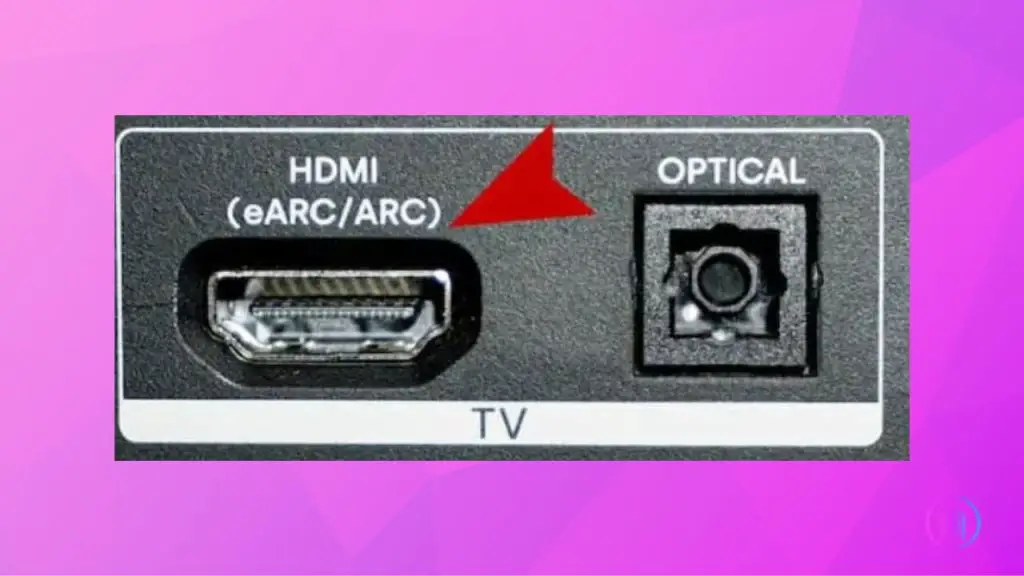
Therefore, files are compressed, and you can enjoy Dolby Atmos as Dolby Digital Plus.
Furthermore, many streaming websites, including Netflix, Amazon Prime, and others, compress the audio and video files to a huge extent so that you won’t feel any difference in the Audio. However, if you still want the Dolby Atmos True HD, you must have HDMI eARC.
You might wonder why the file is compressed over an HDMI ARC connection, and you can hear a lossy version of Dolby Atmos. Let’s find out.
How do HDMI ARC and eARC affect Dolby Atmos?
HDMI ARC is used for transmitting high-quality audio and video signals but has limited transmission speed and bandwidth. It results in the compression of many audio formats, including Dolby Atmos to Dolby Digital Plus. Dolby Digital Plus also provides an immersive sound experience. It won’t be a problem, as most streaming sites send compressed audio/video formats.
The HDMI ARC connection sends compressed data files to the soundbar and AV receiver, later decompressed in lossy and lossless formats. They both result in data loss, but the lossless decryption technique is much better than the lossy one.
The compressed files may sometimes give a lossy or cracking sound and video lapse. This is where the HDMI eARC connections come in handy.
Now, HDMI eARC (enhanced Audio Return Channel) has a much higher bandwidth and transmission speed, which diminishes the need for file compression. It allows the devices to send audio video files in the original format, unleashing the most immersive surround sound codecs, Dolby True HD and DTS:X, in your home theater.
Difference Between Dolby Digital Plus and Dolby True HD
Both Audio codecs provide surround sound in the home theater; however, there is a slight difference between the two.

- First, the Dolby Digital Plus Audio codec is a compressed format of Dolby Atmos, sending files over a connection with limited bandwidth. In contrast, Dolby True HD sends uncompressed data in its original form.
- The Dolby Digital Plus provides surround sound in the home theater; however, due to compressed files, it may result in lossy audio at times. On the contrary, Dolby True HD provides the most immersive and realistic Dolby Atmos Audio.
- For Dolby Atmos Digital Plus, you can work with an HDMI ARC port, whereas for Dolby True HD, you need an eARC port.
You can also enjoy Dolby Atmos sound with a slight difference on your HDMI ARC connection.

So, to begin the fun, let’s find out how to form the connection and get started.
How to Get Dolby Atmos Without HDMI eARC?
You must follow these steps to enjoy the Dolby Atmos Audio codec on your TV with HDMI ARC.
- Ensure your TV, soundbar, or AV receiver has an HDMI ARC port.
- Check your TV specifications to ensure that it supports Dolby Digital Plus.
- Connect the TV and Soundbar using an HDMI cable. Test the connection by playing Dolby Atmos audio content on your TV.
To Sum Up!
To sum up, you can enjoy the Dolby Atmos surround sound in your home theater even if your TV and Soundbar don’t have an eARC port. The ARC port will be able to provide the immersive sound of Dolby Atmos in the form of Dolby Digital Plus.
This audio codec compresses and sends Audio video files over the regular ARC connection, making it easier for anyone to enjoy the immersive surround sound. However, for uncompressed and lossless Dolby Atmos True HD, you need an HDMI eARC connection.
Still, with an ARC connection, you can enjoy the immersive sound experience, as most streaming channels compress the files to be transmitted over the medium, reducing the need for an eARC connection.

I’m Shaun Conroy, an audiophile & founder of HiFi Audios. Holding a Bachelor’s in Sound Engineering, I bring deep expertise in audio devices and offer insights & recommendations to fellow enthusiasts.






