Pairing your JBL speaker with your iPhone via Bluetooth can be a bit tricky to do if you’re doing it for the first time, but it’s definitely worth figuring out how to do it if you want to enjoy the quality sound that the speakers offer. This guide will show you how to easily pair your JBL speaker with your iPhone, no matter what model you have or which version of iOS you are running on your phone. Follow these instructions and you’ll be enjoying clear music in no time!
How to pair JBL speakers to iPhone
Step 1: Switch on Bluetooth on your iPhone
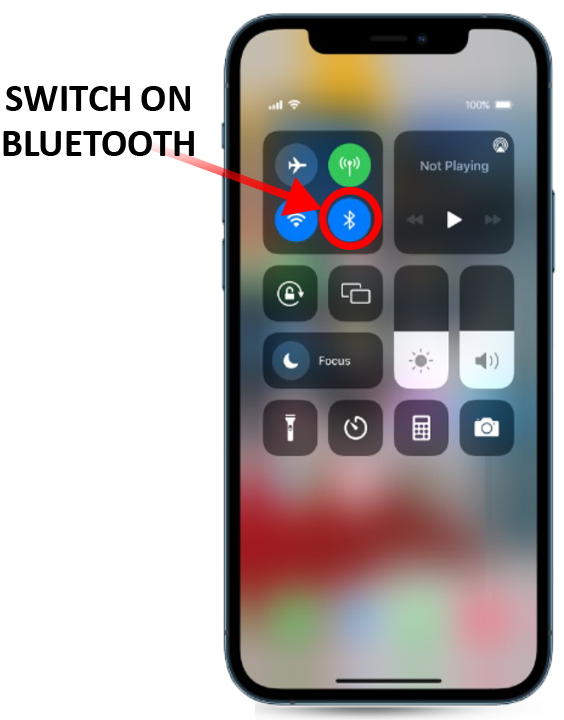
Before you turn on the speaker you should put your iPhone into Bluetooth pairing mode so that it can detect the speaker once it is in pairing mode. To do this, go to settings and tap on Bluetooth, and turn it on. Once the Bluetooth has been turned on, the iPhone will start searching for available devices to pair with.
Step 2: Turn On Your JBL Speaker
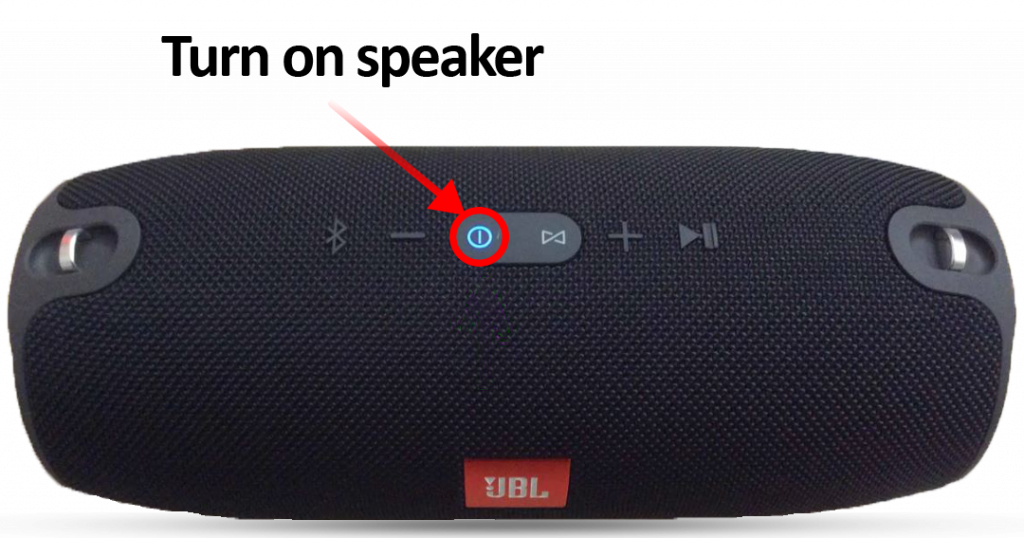
The second step to pairing your speaker is to turn it on. To do this, press the power button and hold it for 3 seconds. Once the speaker has been turned on a blue LED light will light up to indicate that it has powered on.
Step 3: Turn on the speaker’s pairing mode

Most JBL speakers automatically enter pairing mode when turned on. If your speaker doesn’t automatically go into pairing mode, you can manually activate it. To do this, press the Bluetooth icon button until you hear a beep sound. If you’re using a JBL Extreme 2 speaker, the blue light on the power button will start flashing blue. For the JBL Flip 4, the power button will flash a white light. For the JBL Flip 5, the Bluetooth button itself will flash white, indicating that the speaker is in pairing mode.
Step 4: Connect the iPhone to the JBL speaker
Once the speaker has entered pairing mode, it will appear on the iPhone as an available device. On your iPhone tap on the speaker and it will connect to it.
If the Bluetooth method doesn’t work, here’s another method you can try:
Another way of connecting your iPhone to your JBL speaker is to use an Aux cable. But for this to work your speaker must support a 3.5mm AUX port and your iPhone must also have an aux port. Note: None of the iPhones after the iPhone 6 have an AUX port so this method will only work for iPhone 6 and lower iPhones. The JBL Flip 4 has an AUX port so I will be using it as an example.
- Put one end of the AUX cable into your iPhone’s AUX port.
- Put the second end of the AUX cable into your speaker’s AUX port located at the back of the speaker.
- Now power on your JBL speaker and play a music file on your iPhone. The speaker should play the music.
JBL Connect App
The JBL Connect app allows you to control your speaker through your phone and play songs on it, control the audio settings, and play the same song on multiple devices. To connect your Speaker to the JBL app Download the JBL Connect app from the App Store or Google Play. Turn on your JBL speaker. Open the JBL Connect app. Tap the “Devices” button. Tap the “+” button. Select your JBL speaker from the list of available devices. Follow the prompts to complete the pairing process.
If you’re having trouble connecting to your iPhone, you might also be having trouble connecting to your computer, so we’ve written a guide about that.
Troubleshooting Common Issues with JBL Speakers and iPhone Connectivity
1. Issue: iPhone’s Bluetooth not discovering JBL Speaker
- Possible Causes:
- JBL Speaker is not in pairing mode.
- JBL Speaker auto-connecting to another device.
- Interference with other Bluetooth devices.
- iOS software issues.
- Solutions:
- Ensure the JBL speaker is in pairing mode.
- Turn off Bluetooth on all other nearby devices.
- Restart both the iPhone and the JBL speaker.
- Update the iPhone to the latest iOS version.
- Reset the JBL speaker to its factory settings.
2. Issue: JBL Portable App not connecting to the speaker on iOS 16 beta
- Possible Causes:
- iOS 16 beta software compatibility issues.
- App-specific bugs.
- Solutions:
- Ensure you’re using the official release of iOS 16 or consider reverting to a previously stable iOS version if you’re facing issues.
- Update the JBL Portable App to the latest version.
- Report the issue to Apple’s beta program for further assistance.
- Report the issue to JBL support for a potential app update.
3. Issue: JBL Speaker not connecting even after following standard pairing procedures
- Possible Causes:
- Speaker’s pairing mode is not activated correctly.
- Previous pairing interfering with new connections.
- Solutions:
- Ensure the speaker is in pairing mode by following the manufacturer’s instructions.
- Unpair or forget the JBL speaker from other devices it was previously connected to.
- Try connecting while playing music on the iPhone, as suggested in one of the threads.
4. Issue: JBL Speaker not working with specific iOS versions
- Possible Causes:
- Software compatibility issues between the iOS version and the JBL speaker or app.
- Solutions:
- Update the iPhone to the latest official iOS version.
- Wait for updates from JBL that might address compatibility issues.
- Use another device with a different iOS version to test the connection.
FAQs
If your JBL speaker isn’t connecting to your iPhone, there are a number of things you could try. First, make sure that the phone is within range of the speaker so they can connect and communicate effectively. If the phone is out of range then there will be no or weak signals. Another thing you could try is resetting your JBL speaker. The method to reset varies from speaker to speaker but for the JBL flip 4 turn the speaker on and then hold the play and volume up button together until the device turns off.
You can link all of your JBL speakers together and play audio from just your iPhone if they all have the “JBL Connect” capability.
One possibility is that you do not have a Spotify Premium account, which is required to stream Spotify music on a JBL speaker. Another possibility is that your JBL speaker is not compatible with Spotify Connect. However, if none of this seems to be the case, then it’s an iOS 12.0 issue. You should update to ios 12.0.1 as it fixes Bluetooth connectivity issues. You could also try clearing the Spotify cache, re-pairing the devices, and restarting your iPhone.
Conclusion
pairing your JBL speaker with your iPhone is straightforward. Simply activate Bluetooth on both devices and connect them. This procedure applies to all JBL speaker models.

I’m Shaun Conroy, an audiophile & founder of HiFi Audios. Holding a Bachelor’s in Sound Engineering, I bring deep expertise in audio devices and offer insights & recommendations to fellow enthusiasts.





