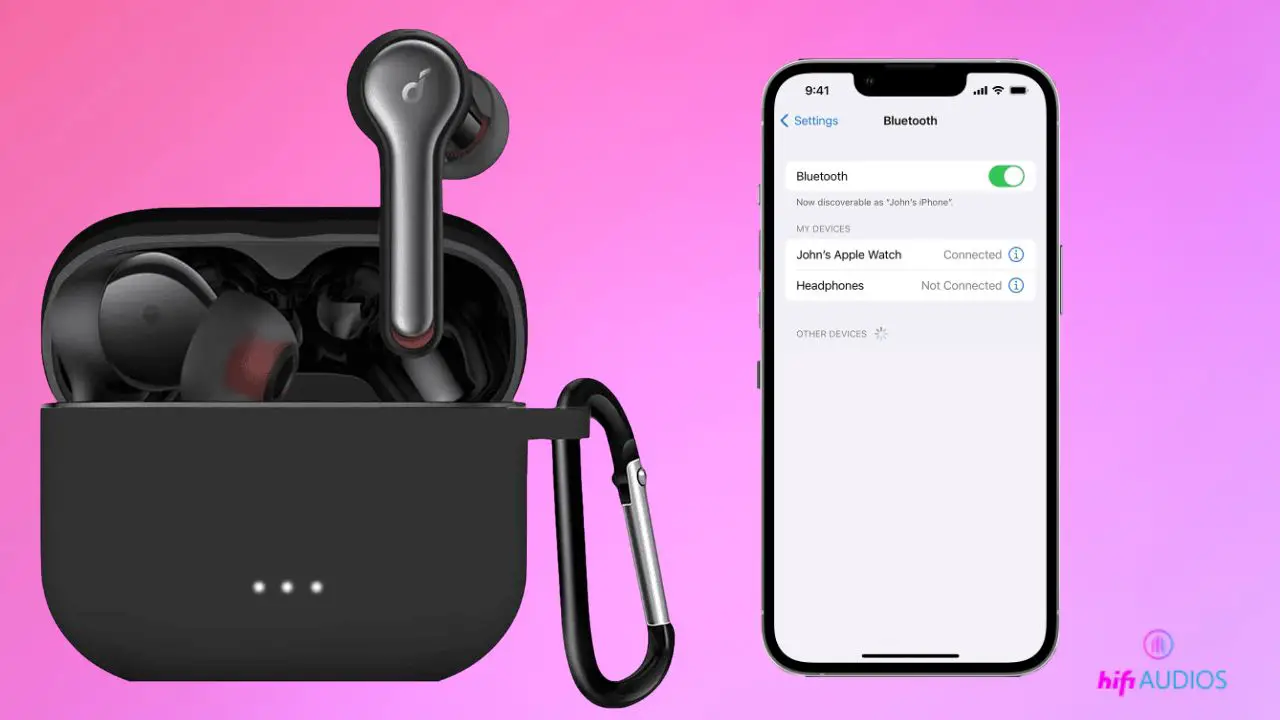With the increasing trend of smartphones eliminating headphone jacks, Bluetooth earbuds have become a popular choice. If you’ve recently acquired a pair of Soundcore earbuds or are new to using this technology, this article is here to assist you. I will guide you through the process of activating the pairing mode on your earbuds and connecting them to your device, regardless of whether you’re using an iPhone, Android, or PC. Let’s get started!
Put Your Soundcore Earbuds in Pairing Mode
Your Soundcore earbuds must be in pairing mode when you’re connecting them to your device. You might be wondering, ‘How hard can it be?’ But it’s not quite as simple as you’d think!
See, every model has a pretty specific way to enable their pairing mode. Don’t worry, I’ve covered all the methods to enable pairing mode for various Soundcore earbud models below. Hopefully, you’ll find instructions for your specific model below.
Guide for enabling pairing mode
Important note: All of the models below have the same method to reset and enable pairing mode, however, the manual way is slightly different in each.
- Before you turn on the pairing mode, make sure your earbuds are fully charged.
- To enable the pairing mode, you just need to take out the earbuds from the case. At first, the white light on the buds would glow for a second to indicate that they’re ON.
- The Life A2 NC/Life A2 NC+ models are turned ON just by opening the case.
- Once the buds are ON, they automatically go into the pairing mode.
- When the buds are in pairing mode, the LED light on one earbud blinks quickly while the other one flashes calmly. It takes about 3-5 seconds for the buds to pair up.
- But how do you know if they’ve paired successfully? Well, the light on the buds will glow for a second and then turn off.
Quick note: The earbuds automatically connect to the last device they were paired up with, if Bluetooth is turned on that device and it’s in range.
- If the earbuds automatically connect to the last device and you want to connect them to a different device, here’s what you can do: You can either switch off the Bluetooth on that device or you can manually turn on the pairing mode. Here’s how you can do that;
Manually setting up pairing modes in different Soundcore models
Life A2 NC/Life A2 NC+/Life Dot 2/Life Dot 2 NC

- Put both the buds in the case
- Now press and hold the button on the case for 3 seconds while keeping the lid open.
- The flashing of the LED lights on the buds would imply that they’re in pairing mode
Life P2I

You can use the same method as Life A2 NC to manually enable the pairing mode in this model.
However, if you’re still unable to connect any device, I’d recommend resetting your earbuds. To do that, you have to press and hold the case button for 10 seconds until the LED on the case flashes red (or white) three times. Then try pairing your device, hopefully, it will work.
Mono mode in Life P2I
These earbuds also allow you to enjoy Monomode. This means you can only use a single earbud without draining the power of the other. To activate this mode, put the idle earbud back into the case.
Life A1
Manually setting up the pairing mode is slightly tricky. So listen closely:

- First, take both the buds out of the case
- Now, press and hold the button on the buds for 8 seconds. This would turn off the buds
- Then take one of the buds and power it up by pressing the multifunction for 3 seconds
- Then, grab the other bud and press its button for a second. That’s it! Your earbuds should now be in pairing mode.
Liberty 3 Pro
For Liberty 3 Pro:

- Put the buds into the case and don’t close it
- Then press and hold the button on the back of the case for 3 seconds
- You’ll know the earbuds are in pairing mode when the LED light on the case starts flashing.
Multiple device connections in Liberty 3 Pro
These earbuds also have a special feature. They can connect with two different devices simultaneously. To use this feature, put the earbuds in your ears and hold the touchpad for 5 seconds.
Liberty Neo:
To manually enable pairing mode in these earbuds, you just need to press and hold the multifunction button for 3 seconds and the earbuds will be up for pairing.
Liberty 2:
Here’s the manual way to enable pairing mode:
- Place the earbuds back into the case and close it
- Now open the case again then press and hold the multifunction button for three seconds until one of the earbuds starts blinking
A20I/A25I
To manually enable pairing mode:

- Remove the earbuds from the case
- Press and hold the touchpad for 3 seconds and this should do the trick
Are your earbuds still not pairing even after manual setup? Well, they need to be factory reset. For that, press and hold the touchpad for 8 seconds and then try connecting your device.
How to reset your Soundcore earbuds?
Are you facing pairing issues with your Soundcore earbuds? In that case, you’ll need to reset them. Here’s a brief guide on how to do it:
- First, place the buds in the case while keeping it open
- Now hold the case button for ten seconds
- The bud lights would flash red three times and the pairing mode will be activated
You can use this method with all of the mentioned models except for Life Dot 2. It has a slightly different resetting process. To reset Life Dot 2.
- Put both the buds in the case
- Press the multifunction for 3 seconds and it’s done
You can then pair them up with any new device and enjoy the sound.
How to pair the earbuds with your device?
Now that you know how to activate the pairing mode in the earbuds it’s time to connect them with a device.
Enable Bluetooth on your device—whether it’s a mobile phone, laptop, or iPad—and search for the earbud model name, such as ‘Soundcore Life P2I’. Tap on it and then click ‘Pair’ to complete the process.
How to pair Soundcore earbuds to your iPhone?
Do you have an iPhone? I’m sure you’ve used the Bluetooth before, right? You can connect the Soundcore earbuds the same way, but if you haven’t done it before, here’s how:
- Go to your iPhone settings and open “Bluetooth”
- Put your Soundcore earbuds in pairing mode
- Now toggle ON the Bluetooth on your iPhone
- Look for the earbud model name in the list
- Found it? Tap on it to pair up
Connecting Soundcore earbuds to your iMac
Pairing up your earbuds with your iMac is pretty simple. All you have to do is:
- Click on the Apple logo on the top left corner of your iMac screen
- Go to System preferences
- Click on Bluetooth
- Make sure your earbuds are in pairing mode
- Now find your earbuds model and simply connect
How do you pair up Soundcore earbuds with your Android phone?
Just like the iPhone, you can connect your Soundcore earbuds to your Android in a few taps.
- Put your earbuds in the pairing mode
- Go to the settings on your phone
- Tap on Bluetooth and enable it
- Now hunt for the earbuds mode name on the list
- Click on it to pair it up
How to connect your Soundcore earbuds with your Windows device?
Are you trying to connect your Soundcore earbuds to your Windows device? No matter if you have a laptop or a PC, the method is the same. Here’s what you need to do:
- Ensure your earbuds are in pairing mode
- Now go to the search icon at the bottom of your screen
- Type Bluetooth and go with the top result “Bluetooth and other devices settings”
- Toggle ON the Bluetooth and look for the earbud name in the list
- Then click on it to connect
Some additional troubleshooting tips
- If your earbuds are not discoverable, I’d suggest resetting your earbuds or restarting the Bluetooth on your device. If you can’t find the resetting manual for your model in my guide, you can visit the support page here.
- In case of any connection problems, make sure there aren’t any physical obstructions or electronic interferences
- Your earbuds won’t go into pairing mode if they’re already connected to a device. So double-check before you start blaming the earbuds
Common User Problems and Solutions for Pairing Soundcore Earbuds
When it comes to pairing Soundcore earbuds, users across various forums have shared their experiences, issues, and solutions. Below is a compilation of some common problems and their solutions based on real user interactions.
1. Pairing Liberty 2 Earbuds:
Problem: Difficulty in pairing both the right and left Liberty 2 earbuds.
Solution:
- Place both earbuds in the case and forget any previous pairings from your device.
- Remove the right earbud, tap it 4 times, and place it back in the case. Repeat for the left earbud.
- Wait for 10 seconds, remove both earbuds, and place them next to each other to pair. First, connect to “Soundcore Liberty 2” and then “Soundcore Liberty 2-L” when prompted.
- This solution has helped users successfully pair both earbuds, though it may not work for everyone. [Source: u/Chakthi]
2. Syncing Issues with Soundcore Life Note:
Problem: The left and right Soundcore Life Note earbuds are not syncing with each other.
Solution:
- Forget the Bluetooth profile from your device and reset the earbuds.
- Place the earbuds in the case, ensure they are charging, and press and hold the button on both earbuds for 3 seconds until the LED indicators flash red 3 times and then turn white.
- If this doesn’t work, contact Soundcore support with your device’s serial number and proof of purchase. [Source: Shekhar_Vaidya and paulstevenewing]
3. Reconnecting Liberty Air Earbuds Without the Case:
Tip: You can reconnect Soundcore Liberty Air earbuds without the case using a long press. This is particularly useful when you are on the go and one or both earbuds get disconnected. [Source: u/autonome]
4. Pairing Issues with Life P2:
Problem: The Life P2 earbuds are not pairing with each other.
Solution:
- Try resetting the earbuds in the charging case, then take them out and try to pair again.
- Ensure you pair with the right bud first. If issues persist, search for additional help on YouTube or Soundcore’s official forum. [Source: u/john801 and various users]
5. Pairing Earbuds from Different Sets (Life Dot 2):
Problem: Need to pair Life Dot 2 earbuds from two different sets.
Solution:
- Perform a factory reset on the earbuds following Soundcore’s official guide.
- This solution has helped users successfully pair earbuds from different sets, effectively solving the issue of lost or misplaced earbuds. [Source: u/Monsoburz]
6. Connection Issues with Soundcore Life Note Earbuds:
Problem: One of the Soundcore Life Note earbuds won’t connect or pair with the other.
Solution:
- Try contacting customer support or search for a solution on YouTube. Users have found solutions to similar issues with other Soundcore models in video tutorials. [Source: u/Breaking_Bounds]
7. Liberty Neo Left Earbud Won’t Connect:
Problem: The left Liberty Neo earbud won’t connect to the right one.
Solution:
- Follow the steps provided by Soundcore support for resetting and re-pairing the earbuds.
- If the standard instructions don’t work, try placing the earbuds in the case, then press and hold the button on each until they turn pink/red. Take them out and re-pair them. [Source: u/relay126 and iancbogue]
Final thoughts
I hope I was able to answer all your questions about pairing your Soundcore earbuds. In case, you couldn’t find your earbuds model up there. That is because the company offers a wide range of models which I possibly couldn’t cover in one article.
But don’t worry! You can visit the company’s support page to get the user manual for your specific model. If not, I’m always here for you down in the comments. Feel free to share any issues you encounter in the comments section, and I’ll do my best to find a solution for you. Until then, signing off!

I’m Shaun Conroy, an audiophile & founder of HiFi Audios. Holding a Bachelor’s in Sound Engineering, I bring deep expertise in audio devices and offer insights & recommendations to fellow enthusiasts.