Do you have a JBL Flip 4 that has been giving you trouble lately? Sometimes all you need is a reset to fix the issue. If you’re using the JBL Flip 4 for the first time, it’s understandable if you’re not sure how to reset it.
So, without any further ado, let’s explore the perfect 4-step method to put your JBL Flip 4 speakers in factory settings. Read along!
How can you reset your JBL Flip 4 speaker?
1. Turn on your speaker:

First, switch on your speaker by holding the power button until you hear the signature electric strum. You’ll know the speaker is on when the power button starts glowing.
2. Press the volume up and play button simultaneously:
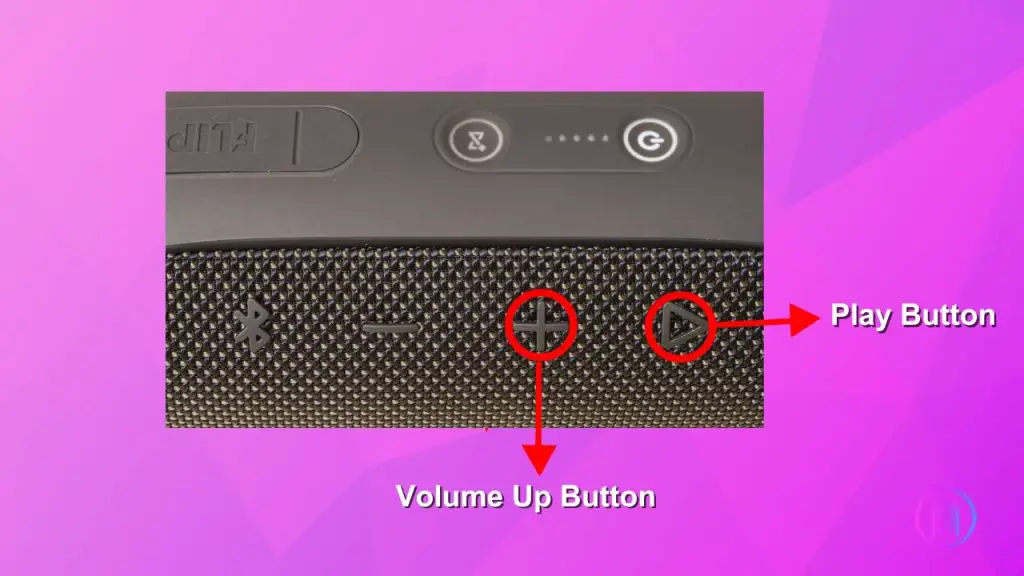
Once the speaker is powered on, it’s time for the reset. Press and hold the volume up and play buttons simultaneously for 10-20 seconds, or until the power button light goes off.
Want an insider tip? You can also reset your speaker by holding the mute button or simultaneously pressing the volume down and power buttons until the speaker turns off.
If done correctly, your speaker should be powered off by now. If that’s the case, move on to the next step. If not, try a few times. It must work!
3. Remove the speaker from every device’s Bluetooth list:
Next, you need to disconnect and remove the speaker from the Bluetooth list from every connected device. Double-check your laptop, phone, iPad, or any other device to which you’ve previously connected your speaker. Done? Now, let’s move on to the final step. If you’ve tried everything and your JBL Flip 4 still won’t turn on, you might find our troubleshooting guide for a JBL Flip 4 that won’t turn on helpful.
4. Power on your speaker:
It’s the moment of truth! About 30 seconds after the reset, press the power button to turn on your speaker. A flashing blue light will indicate that the reset was successful and that your speaker is ready for pairing again.
Why Might You Need to Reset Your JBL Flip 4, Anyway?
So you’re thinking about resetting your JBL Flip 4, but maybe you’re wondering, “Why would I even need to do this?” Great question! Here are some real-world scenarios where hitting that reset button might just be your best friend:
- Can’t Connect?: Ever had one of those days where, for the life of you, you just can’t get your speaker to pair with your phone? Yeah, a reset can usually fix that. If you’re not sure how to pair your device in the first place, check out our guide on how to pair your JBL Flip 4.
- Sound Gone Wonky: If your speaker starts sounding like it’s underwater or, worse, gives you the silent treatment, a reset might bring it back to its senses.
- It’s Just Acting Weird: You know how sometimes tech gadgets get a mind of their own? If your speaker starts lagging or freezing up, a quick reset could be the equivalent of a little slap to snap it out of its funk.
- New Owner, Fresh Start: Planning to sell your speaker or gift it to someone? A reset will wipe it clean of all your personal settings and pairings. It’s like giving it a fresh haircut before sending it off to its new home!
- Battery Playing Tricks: If your speaker’s battery is draining faster than a bathtub with the plug pulled, a reset might just plug that drain.
So if any of these situations sound familiar, keep reading! The reset steps coming up could be the solution you’ve been looking for.
Parting words
If you’ve made it this far, I hope your reset was successful and that your speaker is working perfectly again. If you’re still facing any issues with your speaker or have any doubts about the reset process, feel free to ask in the comments below. I’ll be waiting! Till then, good luck resetting!
By the way, if you’re curious about how the JBL Flip 4 stacks up against its successor, don’t miss our comparison between the JBL Flip 4 and Flip 5.

I’m Shaun Conroy, an audiophile & founder of HiFi Audios. Holding a Bachelor’s in Sound Engineering, I bring deep expertise in audio devices and offer insights & recommendations to fellow enthusiasts.






