Feeling frustrated after spending hours trying to figure out what’s wrong with your Vizio soundbar?
Relax; we’ve heard your call for help!
We know that the Vizio soundbar serves as an excellent replacement for a home theater system, amplifying sound from external devices. However, it may sometimes cause problems, and there could be several reasons behind it. One common reason for your Vizio soundbar’s unusual behavior could be a change in the sound settings.
It’s sometimes hard to know when your Vizio soundbar needs a reset. Here are some conditions indicating a factory reset is needed.
Quick Answer: If you’re in a hurry, here’s a quick guide: To hard reset your Vizio soundbar, first make sure it’s on. Next, press and hold the ‘Bluetooth’ and ‘Volume Down’ buttons at the same time for about 5 seconds. Wait for the lights on the soundbar to flash three times – that’s your signal the reset is done. But be aware, that this will erase all your previous settings as it returns the soundbar to factory defaults, so you’ll need to set up your preferences again afterward.
When do you need to reset your Vizio Soundbar?
You need to reset your Vizio Soundbar if:
- Your soundbar is stuck in demo mode.
- If you’re unable to connect to WiFi with the soundbar.
- If the sound is cracking or breaking.
- If you cannot hear the audio from the device connected to your soundbar.
- If your soundbar isn’t connecting with other Bluetooth devices.
In these cases, resetting your Vizio soundbar to its original factory settings can help resolve the issues.
Now, resetting the Vizio soundbar isn’t as complicated as it sounds. So, put your worries aside and follow the steps below in sequence.
How to Soft Reset a Vizio Sound bar?
This is one way of resetting your Vizio Soundbar, and it usually solves the problems that you’re facing. The steps are straightforward and don’t require much effort.
- Power off your Vizio soundbar and remove the power cable.
- Now, press and hold the power button for around 30 seconds.
- Connect the power cable back to the soundbar, and turn it on to see if the problem is resolved.
The problems may have been resolved after the soft reset. However, if you’re still experiencing any issues, you may opt for the second method to reset the Vizio soundbar.
How to Hard Reset a Vizio Sound bar? (Without Remote)
Judging by the name, you might expect a long and complicated resetting process. On the contrary, it’s quite simple and shouldn’t take more than a few minutes.
Yes, you heard it right!
Follow these steps to hard reset your Vizio Soundbar in less than 3 minutes.
1: Turn on your soundbar if it’s turned off.

2: Now, press and hold the volume down and Bluetooth buttons on the soundbar simultaneously for five seconds.

3: Watch and wait for all the LED lights on the soundbar to flash three times before you let go.
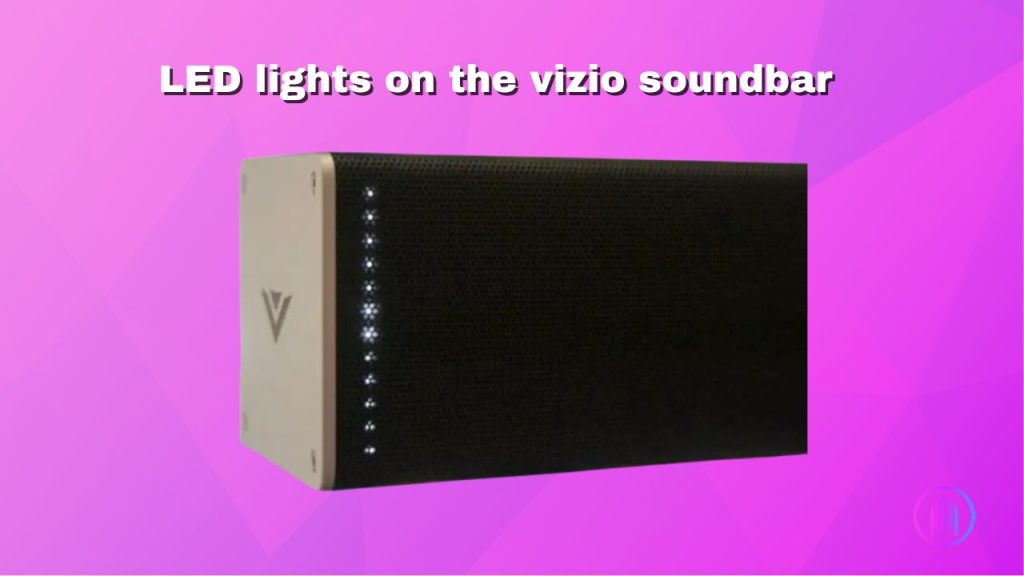
Simple, isn’t it?
However, there’s a catch! After the factory reset, you’ll need to manually reconfigure all sound settings and reconnect the WiFi and TV to the Vizio soundbar, as the reset will erase all previous settings and preferences.
Still, having trouble with your soundbar even after a reset? Don’t worry, we’ve got you covered! Check out our comprehensive guide on troubleshooting when your Vizio Soundbar is not working. We’re here to help you make the most of your audio experience!
Does the Vizio soundbar have a reset button?
We all want quick solutions to our problems! Now, a reset button for the Vizio soundbar could have been a great option to save those three minutes. Unfortunately, the Vizio soundbar doesn’t have a reset button. It has a built-in reset feature (the hard reset and soft reset), which helps restore the factory setting.
Resetting Vizio Soundbar with Remote
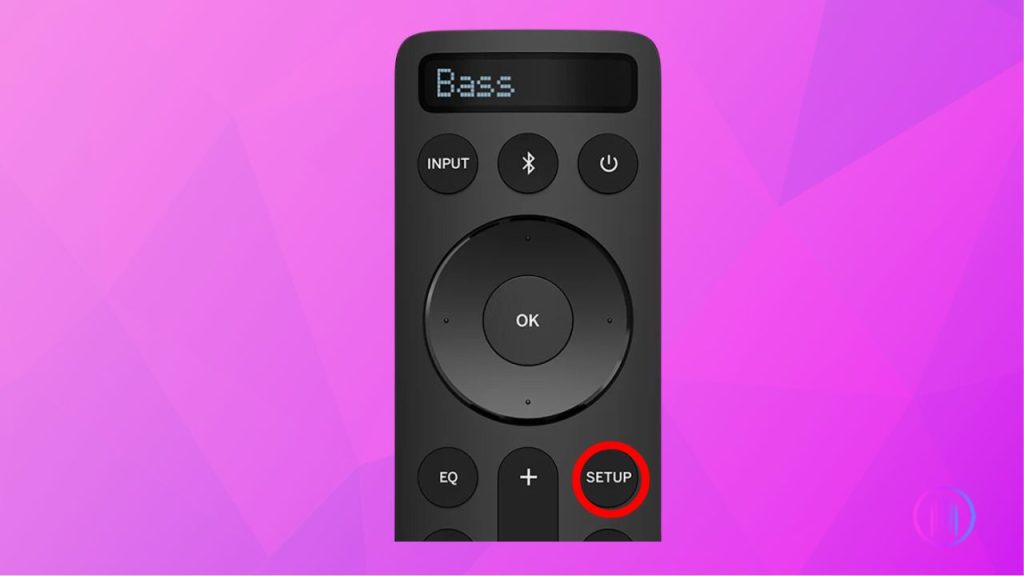
Yes, it’s possible to reset your Vizio soundbar with the help of its remote. For that, you need to reset the remote of the soundbar. This process is simple and called power cycling. Follow the given steps for resetting the Vizio soundbar remote.
- Remove the batteries from the remote.
- Press each button on the remote twice, and put new batteries in the remote.
If you’ve reset the remote and the soundbar’s audio issues persist, follow these steps.
- Press the “Setup” button on the remote.
- Select “Reset Audio” from the settings.
- After that, choose “Audio settings.”
- Finally, press “OK.”
Now, wait for the LED lights on the soundbar to blink together three times. It’s an indication that your Vizio soundbar has been successfully reset.
Conclusion
Navigating through technology can sometimes feel like solving a complex puzzle. You should be prepared for anything at any time. Your Vizio Soundbar can give you several problems, which might worry you. However, a simple factory reset can solve most of the audio-related problems.
So, follow the simple steps in the above article, solve the Vizio soundbar problems, and enjoy an uninterrupted watching experience.
If you’ve tried all the steps and your soundbar still isn’t working as it should, it might be time to contact Vizio customer support for further assistance. They’re the experts on their products and can guide you through more advanced troubleshooting or arrange for a repair or replacement.
Ah, a silent soundbar is never fun. The issue could be anything from a loose power cord to incorrect input settings. Make sure it’s plugged in, the correct input source is selected, and the cables are secure. If all else fails, a factory reset might be your next move.
Since you’ve already covered the resetting methods for the soundbar, let’s focus on the subwoofer. To reset it, turn off both the soundbar and subwoofer. Turn them back on and press the ‘Pair’ or ‘Link’ button on both until the LED lights blink rapidly. Once paired, the LED on the subwoofer should stay solid.

I’m Shaun Conroy, an audiophile & founder of HiFi Audios. Holding a Bachelor’s in Sound Engineering, I bring deep expertise in audio devices and offer insights & recommendations to fellow enthusiasts.





