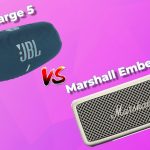The UE MEGABOOM is a popular portable Bluetooth speaker known for its excellent sound quality and durability. However, like any electronic device, it may encounter charging issues. In this article, I’ll explore why your UE MEGABOOM might not be charging and how you can fix it.
Troubleshooting UE MEGABOOM Charging Issues
The UE MEGABOOM is a fantastic portable speaker, but sometimes it might not charge properly. This can be due to software glitches or hardware problems. While software issues are generally easier to fix, hardware malfunctions might need technical skills, such as opening the speaker to replace a faulty battery or fix a damaged charging port. Here are the top reasons your UE MEGABOOM might not be charging and how to address them:
1. Resolving Firmware Charging Problems:
Firmware issues can lead to charging problems in your UE MEGABOOM wireless Bluetooth speaker. The speaker’s built-in operating system controls its functions, and any software bugs or anomalies might cause malfunctions, including charging issues. To tackle these problems, you can either reset the speaker to factory defaults or perform a software upgrade.
Resetting UE MEGABOOM Speaker:
A reset will erase all custom settings and pairing information, potentially removing any bugs.
- Press the power button to turn on your UE MEGABOOM speaker.
- Simultaneously press the volume down and power buttons for 5-10 seconds.
- Release the buttons when you hear a short tone.
- The speaker will shut down as it resets.
- Press the power button again to turn it on.
- Connect the charger to check if it is charging.
Updating the Software on Your UE MEGABOOM:
Updating the firmware can fix bugs and glitches, ensuring your speaker functions properly.
- Turn on your UE MEGABOOM speaker by pressing the power button.
- Pair the speaker with your mobile device via Bluetooth.
- Download and install the Megaboom app from the Apple App Store or Google Play Store.
- Launch the app on your device.
- Tap “More” and check for updates.
- If an update is available, tap “Update Now” and wait for the process to complete.
- Connect the charger to the speaker to check if it is charging.
2. Dealing with a Faulty Battery:
Over time, the high-capacity Lithium-ion battery in your UE MEGABOOM may degrade. Although these batteries typically support around 500 charge cycles and can last up to three years, they are not immune to wear. If your UE MEGABOOM is failing to charge, it could be due to a faulty battery.
To check the battery’s condition, press both the volume up and volume down buttons simultaneously for about five seconds. A voice prompt will announce the current battery level. Additionally, if the speaker’s LED light flashes red continuously, even when connected to a charger, it indicates that the battery is faulty and needs replacement.
If your speaker is still under warranty, contact UE customer support for assistance with the battery replacement. Replacing the battery is often the only solution to restore your speaker’s functionality and ensure it delivers up to 20 hours of audio playtime as designed.
3. Fixing an Over-Discharged Battery:
If the battery in your UE MEGABOOM is left discharged for too long, it may enter a deep discharge state, making it difficult to start charging again. This often occurs if the battery drains to 0%. However, you can rectify this issue with some patience and the following steps:
- Connect the charger to your speaker and leave it plugged in for a few seconds.
- Check if the charge LED light flashes continuously. If it does not, disconnect the charging cable.
- Reconnect the charging cable and leave it plugged in again for a few seconds.
- Repeat the above steps several times until the LED light begins to pulse, indicating the battery is exiting the deep discharge state.
- Once the LED light blinks continuously, keep the charger connected to allow the battery to start charging.
- Let the speaker charge uninterrupted until the battery reaches 100% to ensure it returns to a normal charge cycle.
4. Fixing a Dirty or Damaged Charging Port:
Your UE MEGABOOM may fail to charge if the charging port is blocked or damaged. Often used outdoors, the speaker is exposed to elements like dirt, dust, and debris, which can accumulate in the port. To address a dirty charging port, use a blower to clear out dust or a toothpick to carefully remove any lodged debris, restoring the connection needed for charging.
If cleaning doesn’t solve the problem and the port appears physically damaged, the port will likely need to be replaced. For this, it’s best to visit a service center where professionals can handle the repair or replacement of the damaged charging port, ensuring your speaker returns to its best functional state.
5. Fixing a Wet Charging Port:
Moisture in the charging port can hinder your UE MEGABOOM’s ability to charge. Despite the speaker’s waterproof design, its charging port itself is not waterproof. If the micro USB cable, AC adapter, or charging port gets wet, it could prevent the speaker from charging. To resolve this, it’s best to let the charging port dry out naturally. Place the speaker in a shaded, well-ventilated area for a few hours to ensure it dries thoroughly. Using a hairdryer is not recommended, as the high heat can damage the internal components of the speaker.
6. Cable and Charger Issues:
Charging problems can arise if the cable or charger used with your UE MEGABOOM does not meet the necessary specifications. This speaker requires a micro USB cable and a 12V AC adapter for effective charging. A faulty micro USB cord or a power supply with incorrect voltage can prevent the speaker from charging properly. To ensure optimal performance and avoid charging issues, always use the cable and power supply that came with your speaker. If replacement is necessary, choose accessories that match these specifications.
7. Fixing Hardware Problems:
Sometimes, your UE MEGABOOM may not charge due to internal hardware problems. Issues such as a damaged circuit board or broken wires can interrupt the charging process and cause the speaker to malfunction. These problems typically require technical expertise to resolve.
If you encounter such issues, handling them might involve opening the speaker’s cover to replace the circuit board or using a soldering gun to repair cut wires. However, if you’re not experienced with electrical repairs, it’s advisable to seek professional help. You can take your speaker to a service center or contact Ultimate Ears support for technical assistance. They can provide the necessary repairs or replacement options to get your speaker back in working condition.
Conclusion
If your UE MEGABOOM is not charging, check the charging cable and adapter first, as they are often the culprits. If these are working fine, try resetting the speaker or updating its firmware. For persistent issues like battery degradation or internal hardware problems, professional repair might be necessary. By following these steps, you can likely resolve the charging issue and get your speaker back in working order quickly.Let me know if this works for you or if you need more changes!
FAQs
If your UE MEGABOOM speaker isn’t charging and the LED light only flashes briefly, try using a different micro USB cable and ensure that you are using a compatible charger. Sometimes, charging issues can be resolved simply by switching out a faulty cable or charger.
If your speaker turns off too quickly to attempt a reset, ensure it has minimal power by keeping it connected to the charger for an extended period. Once it holds a minimal charge, try performing the reset by holding down the power button along with the volume down button until you hear a tone, then restart the speaker.
Check for subtle signs of damage in the charging port. If it appears intact, the issue might be internal and could require professional repair. Contact Ultimate Ears support for further guidance, especially if your speaker is still under warranty.
A clear indicator of a faulty battery is if your speaker’s battery life diminishes quickly or if it fails to charge altogether. Additionally, if the speaker’s LED light flashes red continuously when connected to a charger, it suggests a battery issue. Consider professional battery replacement if your speaker is out of warranty.
Internal hardware issues such as a damaged circuit board or loose wiring can prevent your speaker from charging. These problems often require technical expertise for proper diagnosis and repair. If you’re not comfortable performing these repairs yourself, it’s advisable to seek help from a professional service provider.
While some users have reported temporary success with methods like placing the speaker in a refrigerator, these are not recommended as they can potentially cause further damage to the speaker’s components. Always stick to manufacturer-approved troubleshooting steps or consult with professional technicians.

I’m Shaun Conroy, an audiophile & founder of HiFi Audios. Holding a Bachelor’s in Sound Engineering, I bring deep expertise in audio devices and offer insights & recommendations to fellow enthusiasts.